If you are using an iPhone with AirPods, Apple Music can provide you with many tweaks, sound EQs, and control over your Audio Quality on your AirPods.
Apple Music also has additional features over other music streaming apps like live radio, exclusive podcasts, free trial for a long period, etc.
Many people are anxious about shifting from the music streaming platform they use because they fear that they will lose their playlists.
I have good news for you: you can easily transfer your playlist from one music app to another. In this article, you will learn how to transfer your Spotify playlist to Apple Music.
How to transfer Spotify playlist to Apple Music – Using SongShift
To transfer your Spotify playlist to Apple Music using the SongShift app, there is a 2-part process. You first have to set up the app by giving access to your Spotify and Apple Music playlists so that it can create or transfer playlists.
Set up the SongShift app with permissions for Spotify and Apple Music
- Install the SongShift app from the app store.
- Open the SongShift app.
- Select the Spotify option.
- SongShift will open Spotify. Select Agree in the Authorise window.
- Next, select the Apple Music option in the SongShift app.
- Select Continue and then select “ok” from the pop-up window.
- Select the Get Started button.
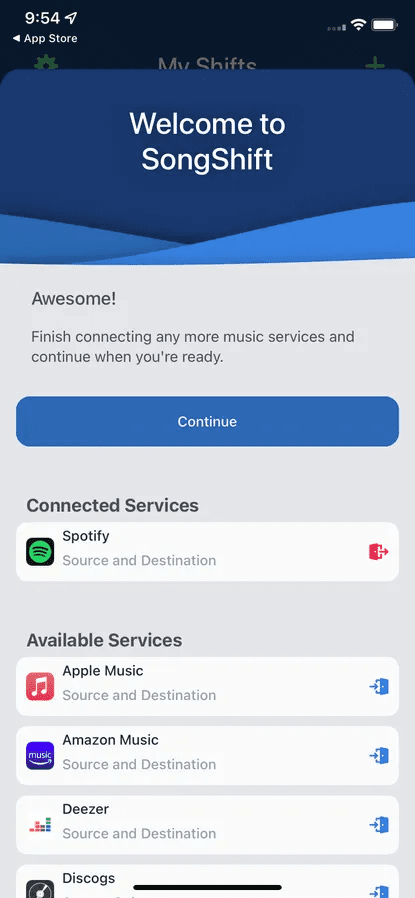
How To Transferring playlist From Spotify to Apple Music
After setting up your SongShift app, you can transfer playlists from one app to another. Here is how you can transfer your Spotify playlist to Apple Music:
- Select the ‘+’ button on the top right-hand side of the SongShift app.
- Select the “playlist” option under the Spotify heading.
- Select the playlist you want to transfer.
- Select the confirm button on the top right-hand side.
- Select the Apple Music option as the destination.
- Select the start shift option.
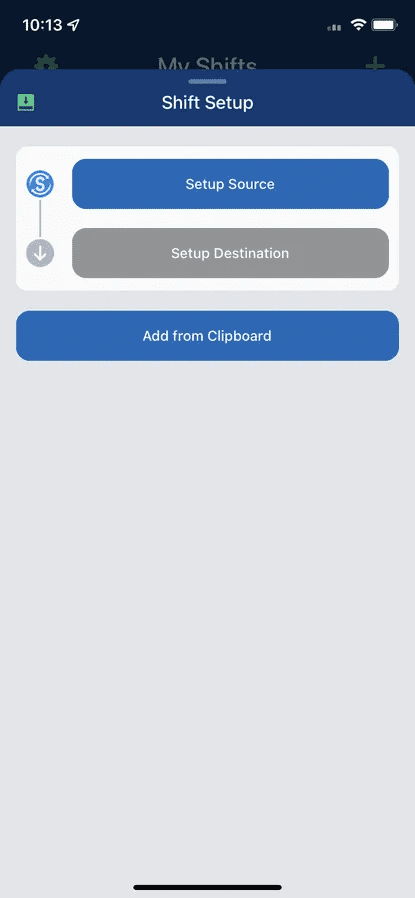
SongShift will create a playlist in your Apple Music account.
You may have to correct some of the songs with similar names added to your Apple Music playlists. SongShift may skip the songs that are not available in Apple Music.
You can set up Spotify or any app that lets you stream music for free as a source and destination in the SongShift app. However, you will require a subscription to set up paid music streaming apps as a destination.
Related Reads
Conclusion
We hope this article has helped you transfer your playlist from Spotify to Apple Music.
To sum up, you can use SongShift to transfer your Spotify playlists to Apple Music. It is an easy 2-part process. Authorise access to your playlists in the music streaming app in the first part. In the second part, Choose the source and the destination.
You can also use this method for transferring from other services as well.
FAQs
You can use third-party apps like SongShift or Soundiiz to transfer your playlist from one app to another. Refer to this article to learn how to shift your playlist via SongShift.
The process of transferring playlists from one app to another is almost the same. You can use this guide to transfer your playlists from one music app to another of your choice.
Usually, third-party apps like SongShift or Songdiiz are free to transfer from one music app to another(for a single playlist). You might only require a subscription for a music streaming app. The only drawback is you cannot transfer multiple playlists at once.

