Turning off AirPods when they are not in use is very easy. You have to put them back in their case, and they automatically disconnect from your phone and turn off. But what if they are outside their case and you are not using them/storing them elsewhere? You can still turn them off, but that process is a bit lengthy (still accessible). In this article, you will learn how to turn off your AirPods when they are not in use.
You will also learn some other tricks in AirPods, AirPods pro, and AirPods max Here
How To Turn Off AirPods – Summary
With the help of these setting you will disable the Airpods Pro Charging Sound .
- How to turn off AirPods – a step-by-step guide
A guide on turning on automatic ear detection on AirPods so that they turn off when they are not in your ears.
- How to disable battery-consuming settings on AirPods
Some of the settings will help you save battery on AirPods.
- How to stop AirPods max from consuming battery when not in use
An easy trick is automatically turning off the AirPods max when you’re not using them.
4. How to disable AirPods Pro charging case sound
1. How to turn off AirPods – A Step-By-Step Guide
Here is a step-by-step guide on how to enable Automatic Ear Detection on AirPods:
1: Connect your AirPods to your iPhone.
2: Select settings on your phone.
3: Select Bluetooth.
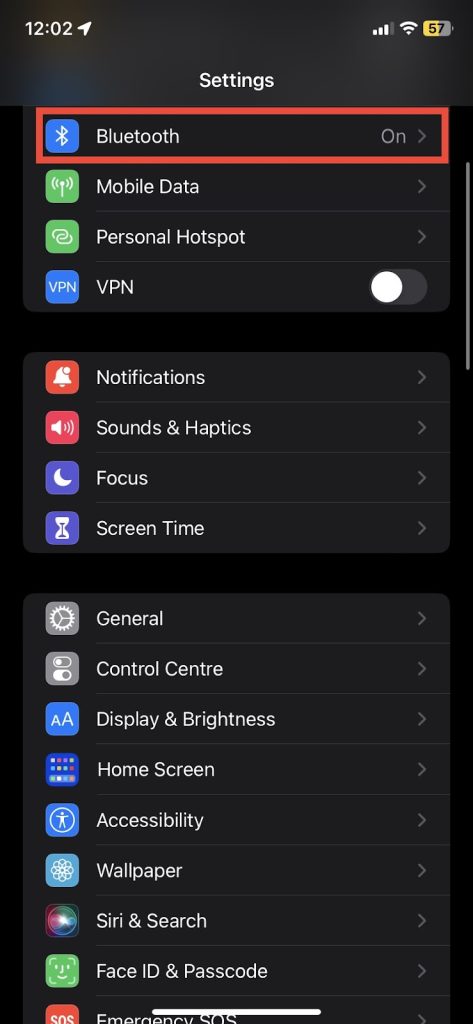
4: Select the circular ‘i’ button next to your AirPods.
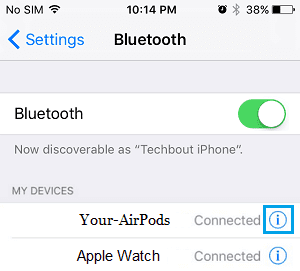
5: Swipe up and turn the “Automatic Ear Detection” switch on.

Your AirPods will turn off automatically when they are not in your ears.
2. How To Disable Battery-Consuming Settings On AirPods
The double-tap feature can help you turn off your AirPods. You can use double-tap on one of your AirPods to turn them off. It will save you a lot of batteries when you are not using them. Here is a step-by-step guide on how you can do this:
1: Select settings on your iPhone when your AirPods are on and connected.
2: Select Bluetooth.
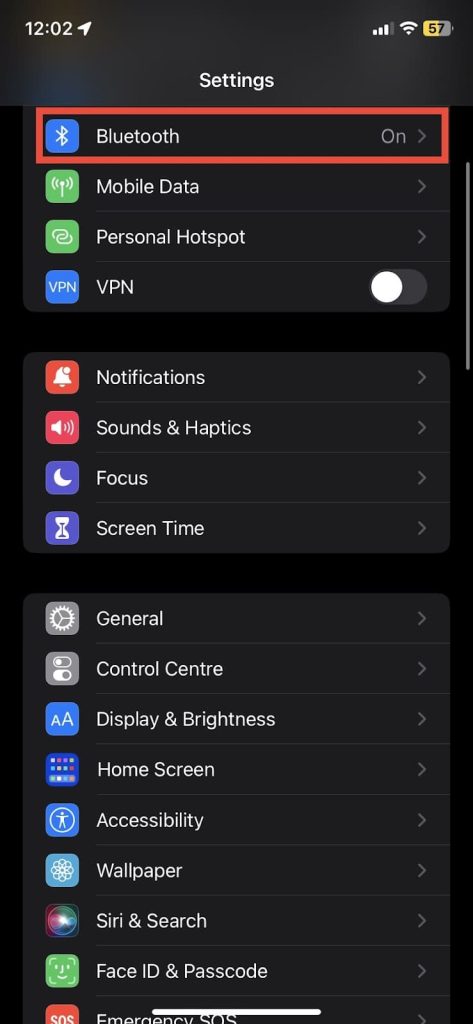
3: Select the circular ‘i’ option next to your AirPods.
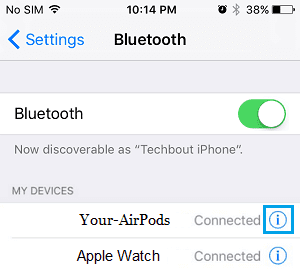
4: Select one channel of your AirPods (left or right) under the “double tap AirPods” setting.
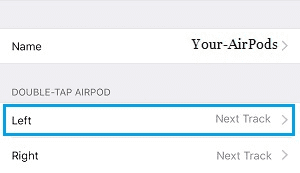
5: Select the “Off” option.
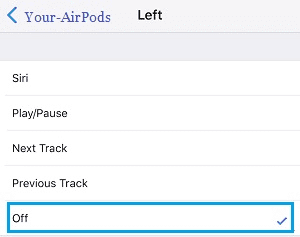
Your settings will be saved.
3. How To Stop AirPods Max To Consume Battery When Not In Use
If you want your AirPods max not to use the battery when you’re not using them, you can place them with their speakers facing down. If you keep them this way and do not use them for a few minutes, they will automatically enter power-saving mode.

4. How To Disable AirPods Pro Charging Case Sound
1: Check your AirPods Pro 2 is paired and connected to your iPhone or iPad.
2:Click to Settings.
3: Tap on AirPods Pro 2 of your name.
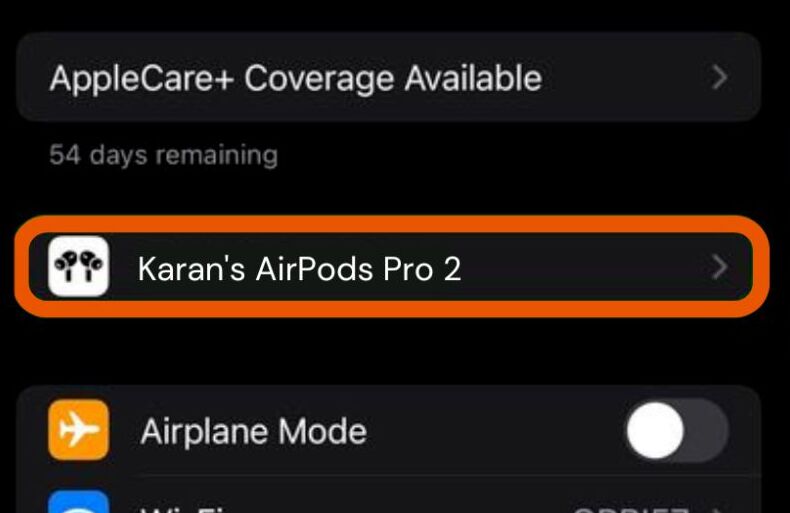
4: Scroll down and find the Enable Charging Case Sounds .
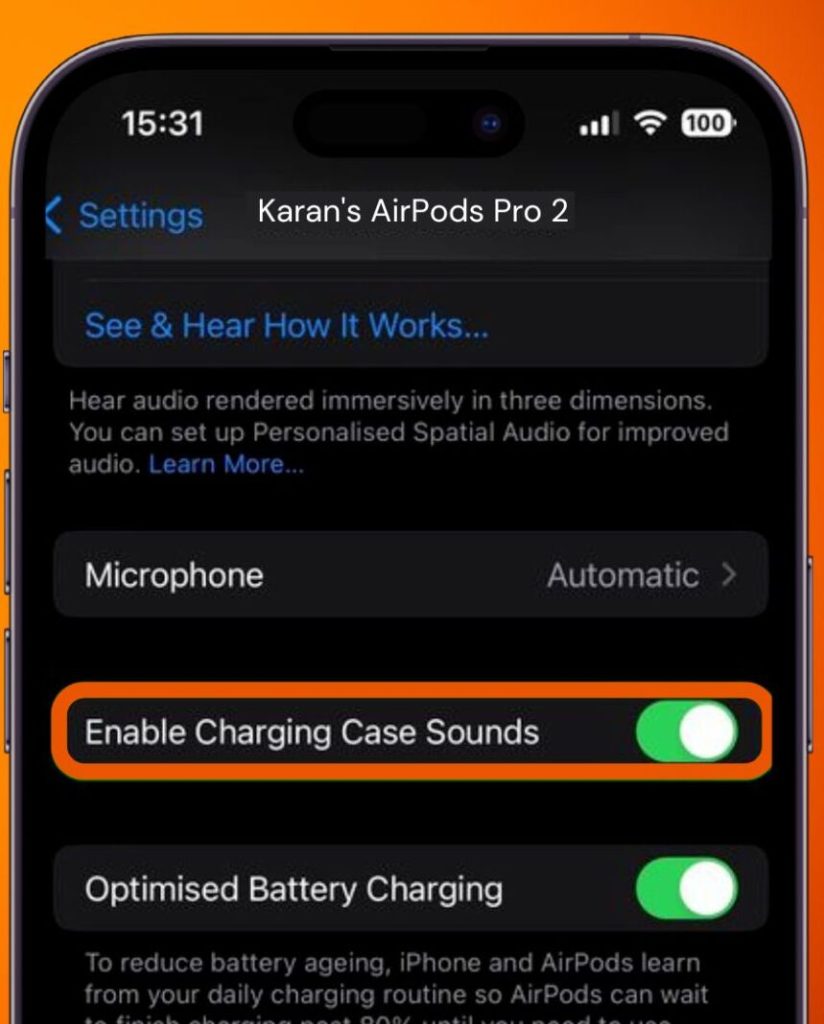
5 :Toggle it off
Related Reads :
Conclusion: How To Turn Off AirPods
We hope that this article has helped you with turning off your AirPods. Turning off your AirPods when they are not in use is a good idea because it saves a lot of battery. Overall, there are two methods for turning off the AirPods and the AirPods pros, i.e., turning on Automatic Ear Detection and setting the double tap feature to turn the AirPods off. To save the battery of AirPods max, you can keep them with speakers facing down, and they will automatically enter low power mode.
FAQs
There is no way to turn off AirPods by default. However, you can tweak some settings to turn them off. Follow the first two methods in this article for more.
AirPods are always on by default when they are not in their case.
If you have the Automatic Ear Detection setting turned on, they do stop playback when they are not in your ears. You can follow method 2 in this article for more about automatic ear detection.

