The Apple Watch is one of the top names in the smartwatch industry. It is one of the most known smartwatches. It has a lot of sensors to monitor a lot of things.
However, is the Apple Watch heart rate sensor accurate? It might not be as accurate as other professional equipment. But how accurate is it? Find that out in this article.
How to measure heart rate in Apple Watch
Here is a step-by-step guide on how to measure the heart rate with Apple Watch:
- On your Apple Watch, click the crown.
- Select the heart rate app icon on your apple watch.
- Your heart rate will be automatically detected by Apple Watch.
How accurate is the Apple Watch’s heart rate
The Apple Watch’s heart rate is nearly as accurate as the fingertip pulse oximeter which is used in hospitals. However, you can get a more accurate reading of your heart rate in a hospital with professional equipment under professional guidance.
The Apple Watch has a lot of sensors. Having all these sensors, the Apple Watch can only give you a basic understanding of the reading. In hospitals, there are different devices to measure different parameters instead of devices measuring it all.
Therefore, the Apple Watch is close to accurate, but devices used at hospitals are more accurate.
How to improve apple watch accuracy?
To improve apple watch accuracy, there are a few simple steps that you can take.
1. Always make sure that you are wearing your apple watch correctly i.e. it should not be too tight or too loose. Adjust your watch properly.
2. For more accuracy keep your personal information up to date.
3. Keep your Apple Watch software up to date, Updates may include bug fixes and improvements.
4. Make sure you enable wrist detection in your apple watch.
5. While doing any activity choose a workout app and choose the activity which matches.For example, running, walking etc.
6. Calibrate your apple watch by using a workout app for better accuracy.
Remember, while these steps can help improve accuracy, no device is perfect and there may still be some variations in measurements.
Undesired effects of heart rate and other sensors of the Apple Watch
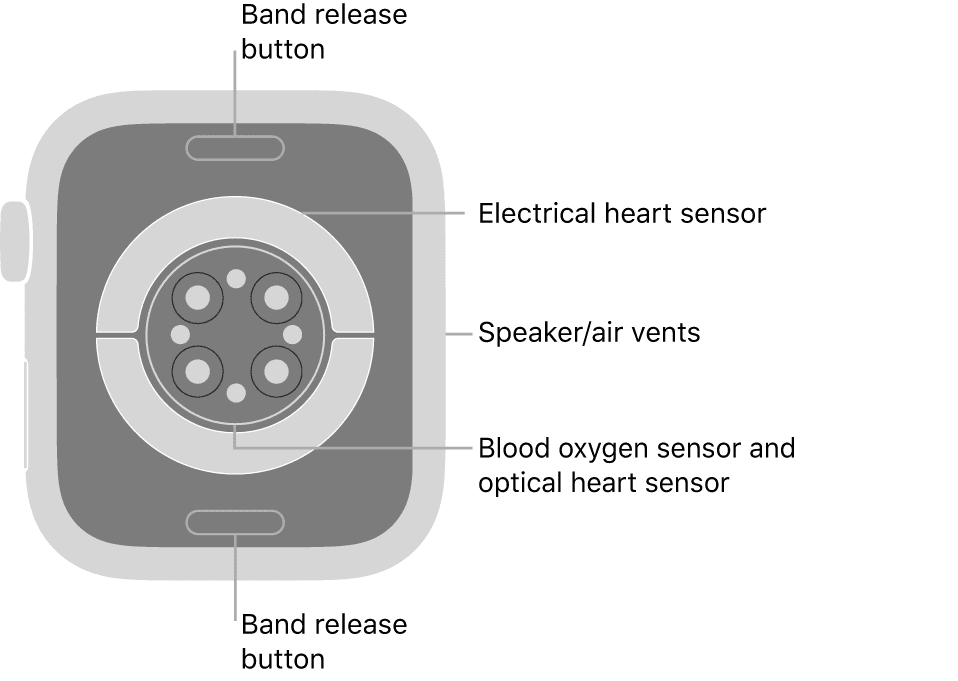
Having all these sensors in the Apple Watch is good. It shows the innovation in technology that so many parameters can be measured on your wrist.
However, having all this info all the time is not all good. One of the most common undesirable effects is that the user may constantly worry about their health even when everything is fine.
Having this stress can cause more health issues in the user.
Related Reads:
Conclusion
We hope that this article has helped you with the accuracy of the Apple Watch heart rate sensor. To sum up, you can measure the heart rate in the Apple Watch using the heart rate app in the app menu.
The Apple Watch heart rate sensor is almost as accurate as the fingertip pulse oximeter used in the hospital.
The undesirable effect of the Apple Watch’s heart rate sensors and other sensors is that the user worries about their health too much.
FAQs
Ans: While measuring the heart rate in Apple Watch, make sure that your Apple Watch is on comfortable on your wrist and your wrist is facing upward showing you the heart rate reading.
Ans: Yes, due to some reasons, the Apple Watch can show the wrong heart rate. Some of the common reasons include older watchOS, wristband, not being a perfect size, watch too loose or too tight, etc.
Ans : The Apple Watch ECG does not help with detecting abnormal heart rate rhythm. Your doctor might use professional equipment for measuring things such as heart rate and ECG.

