It can cause a lot of frustration when your iPhone doesn’t work as expected. Especially when you touch one part of the screen, it selects the option on the opposite side of the screen. You try to text/call your friend, but it calls/texts your mom instead. This can be a huge problem. In this article, I will walk you through ways that you can use to fix this problem.
How To Fix Ghost Touch On iPhone: Quick Guide
- Restart your iphone
- CheckAccessibility settings.
- Update the app on the app store
- Reset your phone
- If the problem persists, then follow the guide below.
How To Fix Ghost Touch On iPhone – Summary.
- Remove any third-party accessories to fix the ghost touch on iPhone.
- Remove the screen protector.
- Clean your iPhone screen.
- Update apps in the app store
- Make Enough iOS Storage Space
- Update to the latest version of iOS.
- Back up on iTunes or iCloud and reset all settings.
Remove Any Third-Party Accessories To Fix Ghost Touch On iPhone.
Suppose you have any third-party accessories attached to your iPhone. In that case, whether wired via lightning cable or wirelessly via BlueTooth, it can interrupt the screen, especially when it’s not MFI (Made for iPhone) certified. Remove all the third-party accessories and disconnect all the third-party Bluetooth devices; if that doesn’t work, try the following method.
Remove The Screen Protector
If you have an old screen protector on your iPhone that has collected many scratches, the scratches can interrupt the touchscreen. It might be time to remove or replace the screen protector. You can try and use the screen after removing the screen protector; if it works, you can apply a new screen protector.
Clean Your iPhone Screen
You can try cleaning the screen if you have a lot of sweat, fingerprints, or some water. The iPhone screen can also have a ghost touch issue if you try to use it with wet hands. Make sure you use a dry microfiber cloth to clean the iPhone screen.
Update apps in the app store
Out-of-date applications could cause the ghost touch problem on the iPhone. The best thing you could do to fix the outdated apps on the Apple Store is to update them. If automatic updates are off, specific applications may remain waiting for updates.
App Store> Profile> List of Apps> Update
Make Enough iOS Storage Space
The ghost touch problem can also occur on an iPhone with full storage. To remove all the unnecessary files, videos, and screenshots that could have used up a lot of space unnecessarily, I suggest you clean out your smartphone.
Update To The Latest Version Of iOS
Make sure you have updated your iPhone to the latest version of iOS. iOS updates can clear a lot of bugs and issues in iPhone. If the current version of iOS has a ghost touch issue, there’s a good chance that the update will fix this issue. Here is a step-by-step guide on how to update the version of iOS on your iPhone:
1. Go to the settings app.
2. Tap on general.
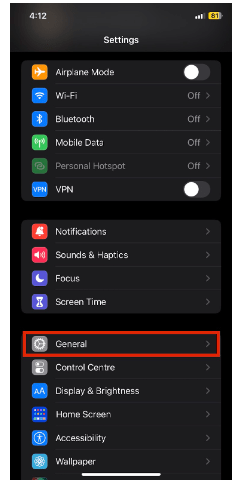
3. Tap on the Software Update option.
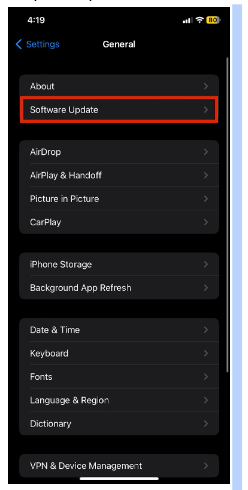
4. Your iPhone will check for software updates; if it’s up to date, you can follow the next method.
5. If your iOS is not up to date, Tap on the “Download & Install” button. For major iOS updates, there will be an “Upgrade” option at the bottom.
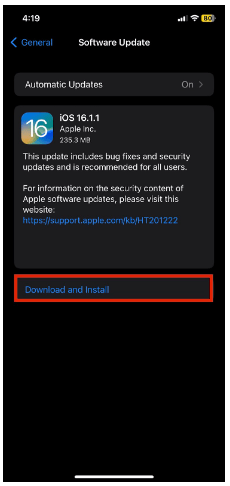
Your iPhone will be updated to the latest version of iOS.
Back-Up Your iPhone On iTunes Or iCloud And Reset All Settings:
Here is a step-by-step guide to reset all settings:
1. Go to settings.
2. Go to general.
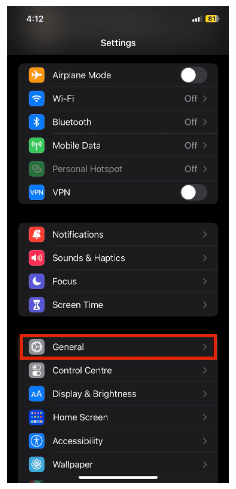
3. Find and select “Transfer or Reset iPhone” by scrolling up.
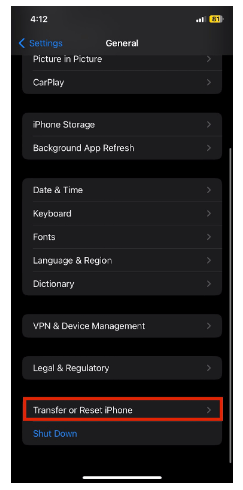
4. Tap on “reset” if you want to reset all settings; tap on “erase all content and settings” if you want to delete everything from your iPhone and reset all settings.
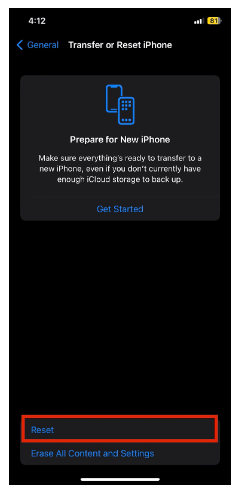
5. Enter your passcode and tap on “reset.”
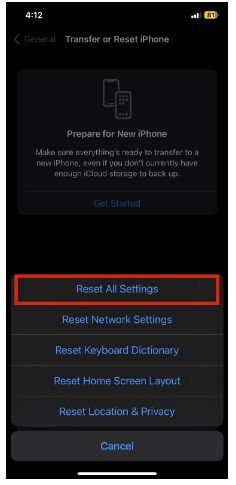
Your iPhone will be factory reset.
Related Read;
- How to Italicize on iPhone
- One AirPod Is Louder Than The Other
- How to turn off Safe Search on iphone
Conclusion: Fix Ghost Touch On iPhone
We hope this guide has helped you fix the ghost touch issue on your iPhone. If you still have the ghost touch issue on your iPhone, you can download the Apple Support app from the app store and get support or schedule a visit to the nearest Apple store to fix the ghost touch on your iPhone.
FAQs:
Follow the above guide to get rid of ghost taps on your iPhone.
No, the ghost touch is not malware; it can happen for many reasons.
It can be because of various reasons, such as sweat or water on your iPhone, broken or old screen protectors, outdated iOS versions, etc.
No, it doesn’t mean that your iPhone is hacked. It can happen because of software bugs or external damage.

