The longevity of the iPad depends on the user, iPads can last up to 5 – 6 years. For example, if you’re a gamer and you rage a lot while playing multiplayer games, it’s a good idea to apply a screen protector and a case for your iPad for things to end well. By this, I mean for your iPad to last five years instead of a week. In this article, we will talk about how long iPads can last and what you can do to increase their longevity.
How Long Do iPads Last – Summary
- How long do iPad get updates
- How to make iPads last longer – tips and tricks
- When should you consider upgrading or replacing the iPad
How Long Do iPads Get Updates
Apple usually provides updates for at least five years, sometimes even more for iPads from the date they are released. This doesn’t mean that you will get five years of updates when you purchase the iPad unless you purchase it at the time of its release or the same year it’s released. For example, if you purchase a 2021 iPad mini in 2023, you will probably get updates till 2026, meaning you will be able to use it for three years.
How To Make iPads Last Longer – Tips And Tricks
An iPad which is maintained can make a massive difference in the longevity of your iPad. In this section, I will let you know some tricks you can use to maintain your iPad.
1. Battery

One of the most critical components of the iPad is the battery. To maintain your iPad’s battery, so it functions at its total capacity, we suggest not letting the battery drain too much and avoiding charging it fully. This will ensure that the battery of your iPad doesn’t go through many charge cycles. Charging your battery before it reaches 20% and removing it at 80% or before that will ensure it stays in good condition.
2. Cover And Screen Protectors

The covers and screen protectors for your iPads are like an extra insurance. After getting a cover and a screen protector for your iPad, you can enjoy using it stress-free without worrying about the screen getting scratched or dents on the body.
3. Assistive Touch
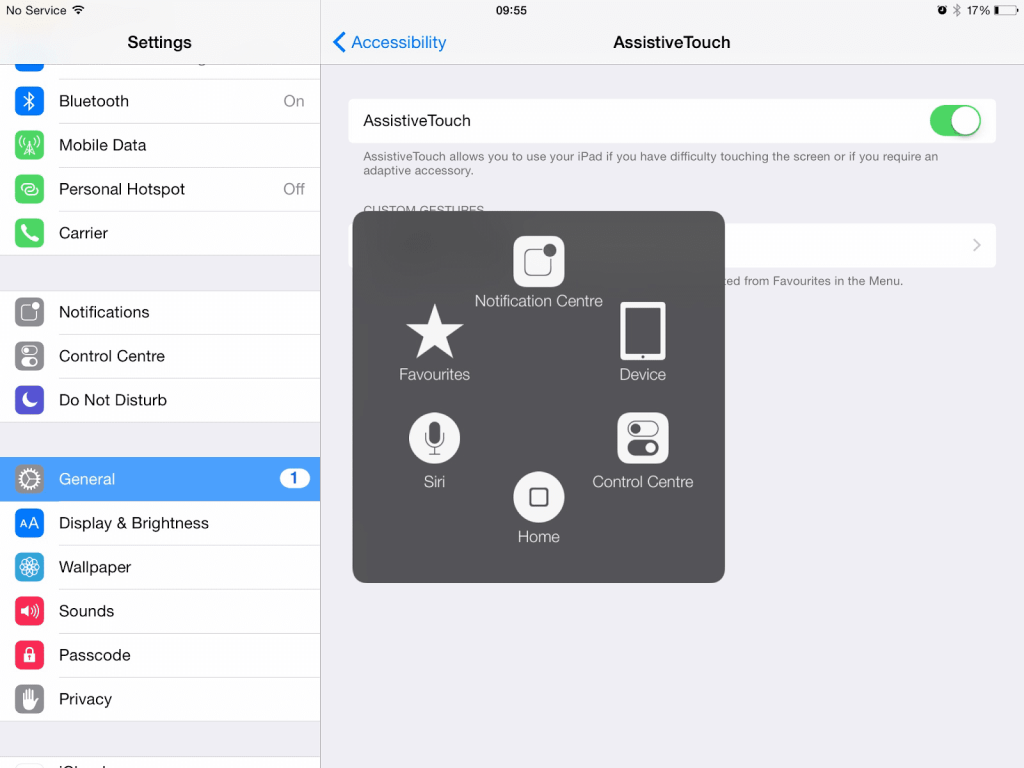
Moving parts in your device may affect its longevity. If you have an iPad with a physical home button, the home button and the volume button have a little bit of travel. If you want to ensure that your iPad works for a long time, you can consider using assistive touch. It brings a lot of functionality to the screen itself, like the home button, volume buttons, and much more, and you can even adjust the opacity levels so that it doesn’t come in between content that you are watching or games that you’re playing.
4. Removing Unwanted Apps, Freeing Up Space

If you have noticed that your iPad is slower than usual, this step is for you. You have the space of your iPad filled; it’s a good idea to delete the apps you no longer use. If you have a lot of photos/videos on your iPad, you can consider moving them to cloud storage like google cloud, iCloud, etc. There are many benefits of doing this; it can sync with your iPhone, mac, and other devices and seamlessly sync with your new iPad when you get it. Overall, less storage used in iPad will ensure that fewer apps are running in the background. Hence, your iPad will be a little bit faster.
When Should You Consider Replacing/Upgrading The iPad?
There are several reasons for considering an upgrade. Here are some good reasons for upgrading your iPad:
1. iPadOS Updates Are No Longer Available
If the software updates are no longer available for your iPad, that means it has been a significant amount of time since it was released. Because of the older hardware of your device, apple can no longer provide support in terms of iPadOS updates and app updates. Eventually, the apps that you have on your iPad will require the latest versions of iPadOS. Therefore, it’s an excellent time to upgrade when your iPad does not receive iPadOS updates.
2. iPad Can’t Hold The Battery
If your iPad battery is drained faster than it should, that means your battery has been through a lot of charge cycles. It can no longer work to its total capacity. It also means that you have been using the iPad for a long time. Since the cost of replacing the battery will be very significant, and you’ll still only be able to use the iPad until its last OS update, it makes a lot of sense to upgrade the iPad.
3. You Cannot Find Compatible Accessories
If you cannot find any compatible accessories, like chargers, or USB cables, that means apple has stopped manufacturing the accessories compatible with your iPad. For example, all the current generation of iPads use USB – C for charging and data transfer. Some of the older generations of iPads still have lightning cables. If you cannot find chargers, USB cables, or dongles compatible with your iPad, upgrading is a good idea.
4. Bugs And Crashes
If you experience a lot of bugs even after freeing up space and updating the OS, and your iPad crashes all the time while playing games or using software/apps which use a lot of resources on your iPad, it’s a good idea to upgrade. The resources in an older generation of iPads are sometimes not enough to run modern games and apps since it requires high performance.
5. Your iPad Is Out Of Storage Space
If you are running out of storage on your iPad frequently it is a sign that you need a new one. In some ways, exceeding your storage limit once or twice is normal, but if it happens more frequently, you might have a problem. While you cannot increase an iPad’s storage capacity, there are multiple icloud storage options. You can upload your files to iCloud and you can remove them from your ipad.Whenever u need those files you can download those files. You can also save the storage by deleting the unwanted apps. But all these are temporary solutions, if you need more storage , buying a new iPad with more storage is the only permanent option.
6. Your iPad Is Broken
As we know, the iPad is a difficult gadget to upgrade or fix. Even getting to the internals is a time-consuming and difficult task. The life of an iPad may be shortened short because what appears to be a small repair cannot be repaired. A damaged Lightning port, or a broken screen can all lead to the loss of your iPad. Before proceeding, we recommend that you take your broken iPad to an Apple Store or contact Apple customer service. Apple can repair some iPad components, extending the iPad’s life.
Related Reads
Conclusion– How Long Do iPads Last
Hopefully, this article has answered some of your questions regarding the iPad. If you’re looking for how long you should use the iPad, the answer is you can use the iPad until apple provides its last major iPadOS update. This means you can probably use the iPad for 5 to 6 years after its release date.
FAQs
iPad’s battery can last anywhere from 3 to 5 years. Refer to section 2.1 in this article to know how to increase your iPad battery’s life span.
There are many signs of your iPad dying, such as no more updates from apple, battery draining fast, etc. follow section 3 in this article to know more.
IPads can last five years if you maintain them. Follow section 2 in this article for more.
When your iPad is outdated, there are no more iPadOS updates, and it’s tough to find compatible accessories.

