We understand that watching a movie or listening to songs on the go can be frustrating when one AirPod is louder than the other. This is a widespread problem and happens because of several reasons. In this article, we will talk about this issue, and you will learn about all the possible fixes. By the end of this guide, your AirPods should be working back to normal.
One AirPod Is Louder Than The Other – (How To Fix It)
- Clean your AirPods: Sometimes, dirt or debris can block the sound output on your AirPods.
- Adjust the volume balance: To do this, go to Settings > Accessibility > Audio/Visual and adjust the balance slider until the sound is balanced.
- Reset your AirPods: If cleaning and adjusting the balance doesn’t work, try resetting your AirPods.
One AirPod Is Louder Than The Other – Summary
- Why Is One AirPod Louder Than The Other?
Find out why one of your AirPods is louder than the other. All the possible reasons are listed in this section.
- How to adjust the volume on it? – 4 Methods
Learn how to adjust the balance between the AirPods so that the sound level is the same on both sides.
Why Is One AirPod Louder Than The Other?
There are many reasons for one AirPod to have more volume than the other. The most common reason is that it hasn’t been cleaned or has excess dirt or wax on the speakers. Another reason is that your panning balance (Left & Right speaker balance) isn’t right in your iPhone accessibility settings. The final reason is that there are technical issues with your AirPods like the battery capacity of one AirPod has depreciated and needs to be replaced. Now that you know all the possible reasons why one AirPod is louder than the other, let’s get started with the fixes.
How To Adjust The Volume On One AirPod?
Here are all the methods for fixing the audio balance in your AirPods:
1. Making Sure That AirPods Are Clean
If your AirPods have dirt/wax on them, the sound output might vary from them because of dirt/wax particles between the speaker and your ears. Be sure that your AirPods are clean. You can clean your AirPod speakers using gadget cleaners and cotton ear-cleaning buds.
2. Be Sure That Your AirPods Are Charged
If you suddenly get little or no sound output from one of your AirPods, It could be because its battery drained before the other one. You can check the battery level of AirPods and the case battery level on the iPhone. If it’s significantly low, you can try keeping the AirPods back in the case and charging them for 20 to 25 minutes.
3. Audio Panning Balance
If you tried the above two methods and still hear less volume in one AirPod than the other, you can try this method. Be sure that your AirPods are connected and that you are wearing them before going into pan control settings. Here is a step-by-step guide on how to correct the panning balance in AirPods by using the iPhone’s pan control settings:
Step 1: Select settings on iPhone.
Step 2: Swipe up and select accessibility.
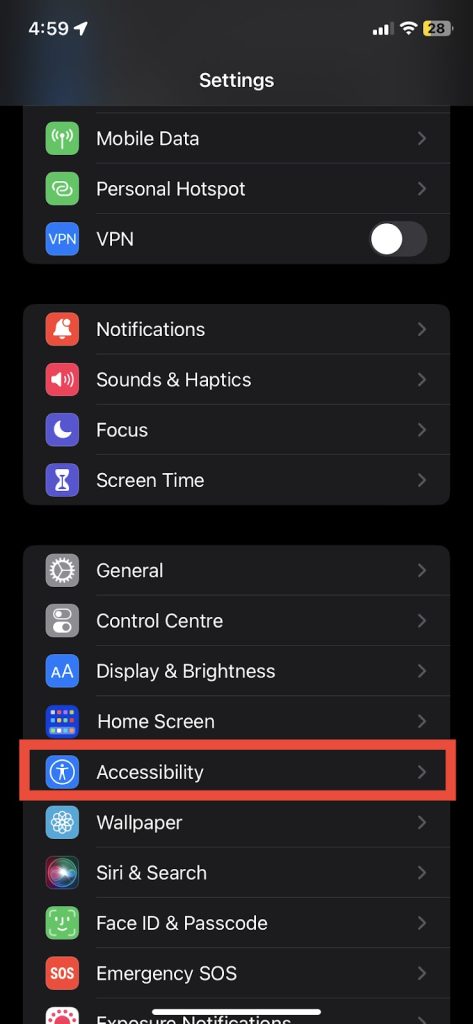
Step 3: Swipe up and choose the Audio/Visual option.

Step 4: While listening to the AirPods, turn the L/R slider to the side with a lower volume.
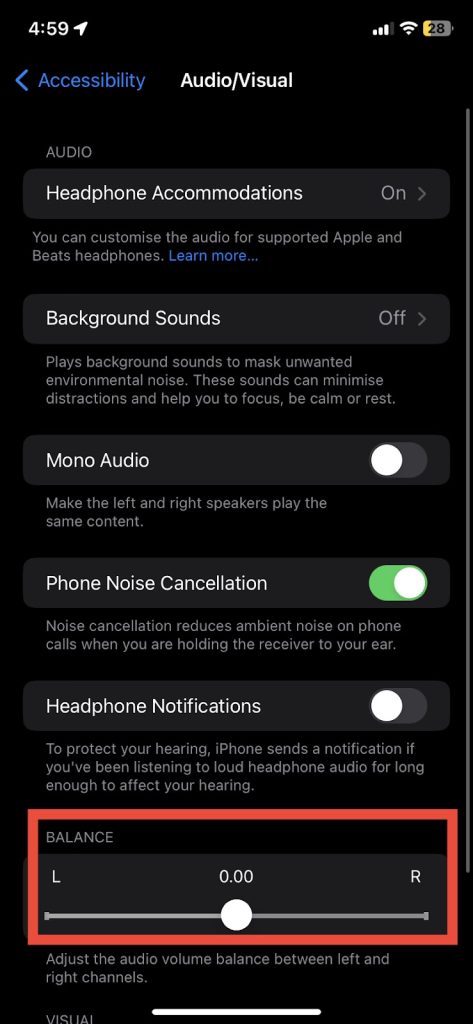
Do this until you have the same volume in both AirPods.
4. Visiting The Nearest Apple Store
If the above methods do not work for you, there is a good chance that your AirPods have technical issues. Consider visiting the nearest apple store, and if your AirPods are covered by warranty/apple care, you will get the AirPods repaired. You can also get a replacement if your AirPods are not fixable.
Related Topics
- Activate Noise Cancellation on AirPods
- Turn Off Siri Reading Notifications On AirPods
- Change the Name of AirPods
Conclusion
We hope this article has helped you correct the balance between your AirPods. If you are looking for a quick and easy fix, we recommend checking out methods 1 and 3 in this article. Using these methods, you should be able to fix the issue and enjoy balanced audio on both AirPods. If not, you can contact apple for further assistance.
FAQs
There are multiple reasons for this issue. Follow the first section of this guide to find out the reasons.
If you want different panning in your AirPods (different volume levels in left and right AirPods), follow section no. 2.3 in this article to adjust the pan control.

