Do you constantly keep losing track of your Apple Watch? You are not alone – it’s very easy to lose these small devices such as Apple Watch, AirPods, Apple Pencils, etc. Don’t worry; in this article, I will let you know the most effective ways you can use to find your Apple Watch. So let us follow your Apple Watch’s trail before draining its battery.
Simple step to find a dedd apple watch In 2023
- Open Find My Phone app > Log in with your apple id > Select all devices > Select Apple Watch > Your apple watch last location will appear on the screen.
How to find Apple Watch If dead – Summary
- Finding the last known location of the Apple Watch by using the Find My app on the iPhone.
- Finding the last known location of the Apple Watch by using iCloud on Mac or PC.
- Checking the last places you visited.
Finding The Last Known Location Of The Apple Watch By Using The Find My App On The iPhone
Here is the step-by-step guide on how to find the last known location of the Apple Watch by using the find my app:
Step 1: Select find my app on the iPhone.
Step 2: Select the devices to tab at the bottom.

Step 3: Select your Apple Watch.
You will see the last known location of the Apple Watch. You can also ping the Apple Watch just in case it has some battery left by going to the Apple Watch in finding me and selecting the “Play Sound” Option.
Finding The Last Known Location Of The Apple Watch By Using iCloud On A PC Or Mac
Here is a step-by-step guide on how to find the last known location of the Apple Watch by using iCloud on a PC or Mac:
Step 1: Select your browser on your PC or Mac.
Step 2: Go to www.icloud.com
Step 3: Log in with your Apple ID.
Step 4: Select the “Find My” option from the apps.
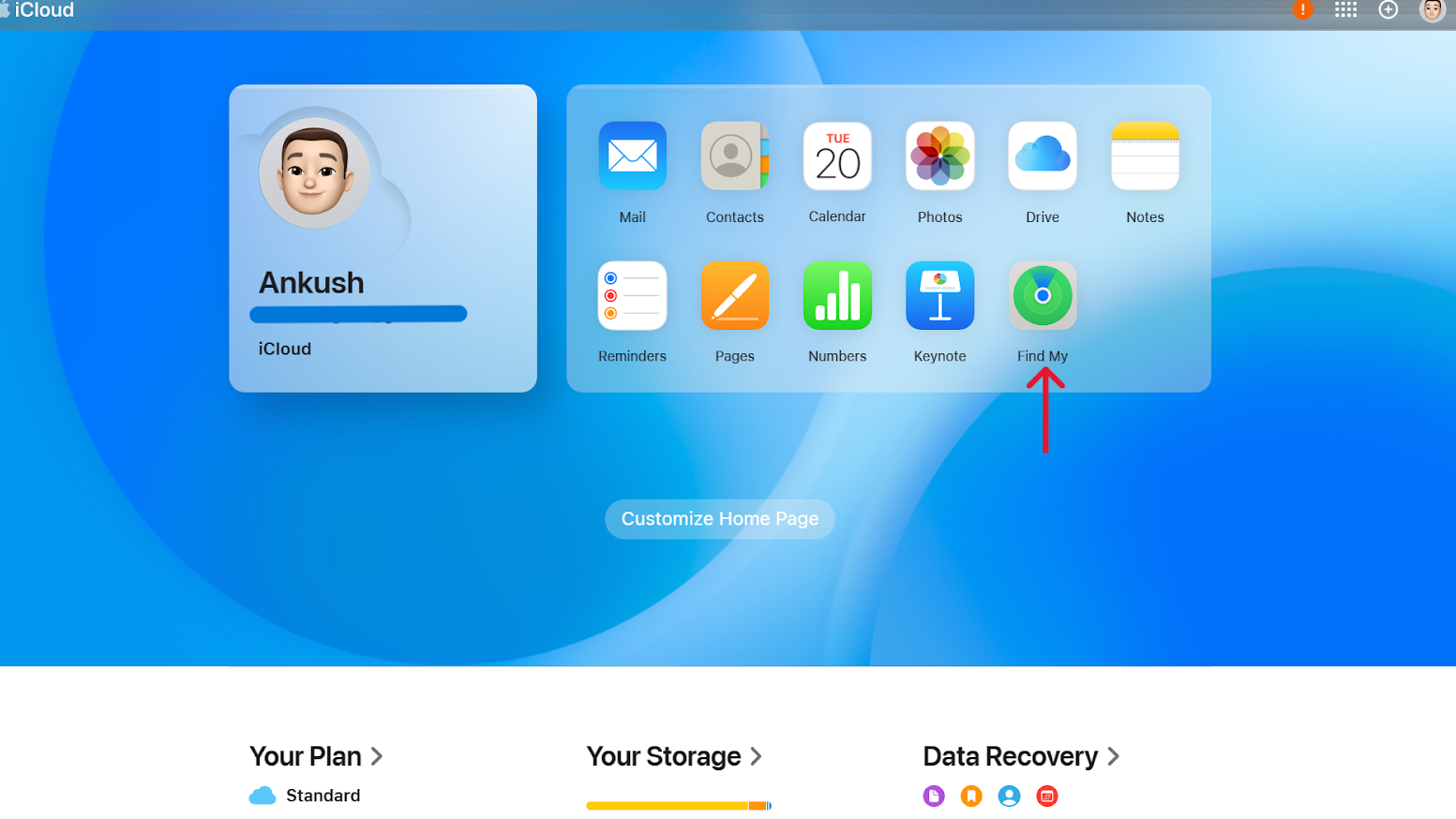
Step 5: Enter your Apple ID password once again.
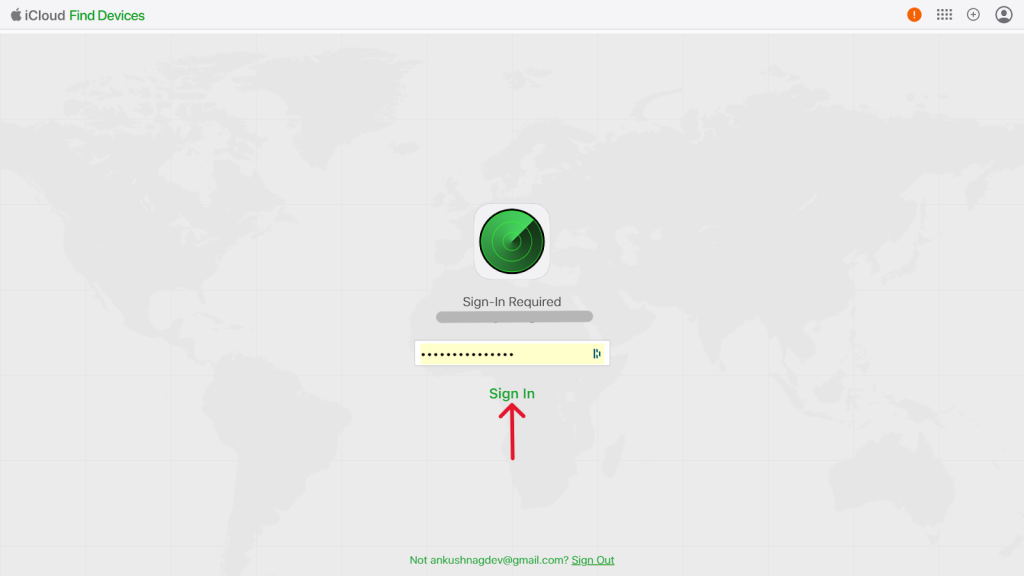
Step 6: Click on the all devices option at the top of the website.
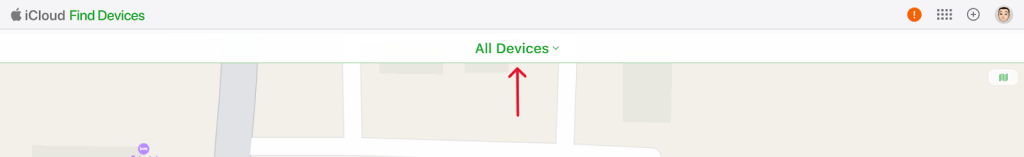
Step 7: Select your Apple Watch.
The last known location of the Apple Watch will appear on iCloud.
Checking The Last Places You Visited
One of the most effective ways to find these small tech products is by trying to remember where you visited when you were wearing them and where you removed them. Cafes, restaurants, offices, churches, etc., all usually have a place to keep lost items; you can check with them. This method could be really effective, especially if your Apple Watch battery were drained.
Related Reads
- How To Clear Twitter Cache On iPhone
- Stylish Apple Watch Faces
- Apple Watch: Your calorie goal companion
Conclusion
We hope that the steps outlined in this article have helped you find your Apple Watch. If you still cannot find your Apple Watch, you can contact Apple support if you still have the serial number of the Apple watch in order to track it. While these methods cannot guarantee finding the Apple Watch, they sure can increase your chances of finding it.
FAQs
Follow the steps in this article to find your Apple Watch.
Follow one of the first two methods to get the last known location of your Apple Watch.
If the Apple Watch is not showing the Find My iPhone, then unpair your apple watch and pair it again with your iphone.

