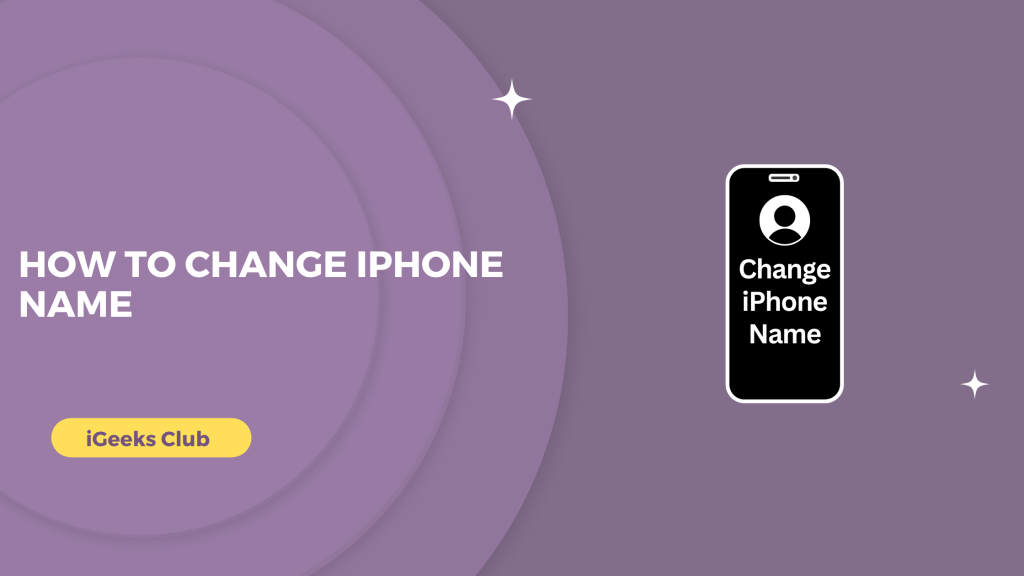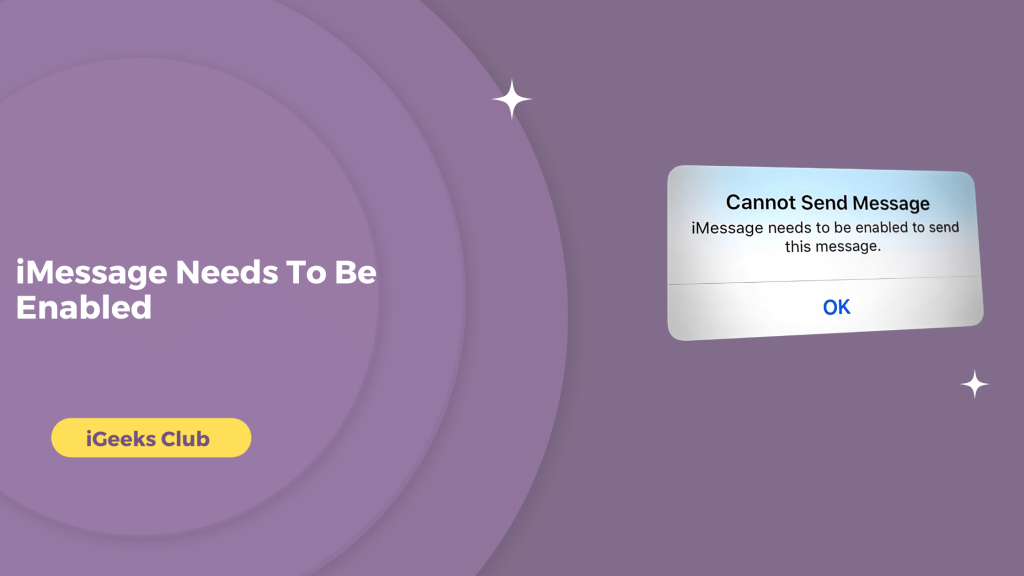Show Battery Percentage On iPhone 14 — All methods listed
Many iPhone users have requested Apple to show the battery percentage on the status bar itself. It’s very convenient to view it without swiping down from the top right-hand side to open the control center and then view the battery percentage. Not to mention how difficult it is to reach the top of the screen […]
Show Battery Percentage On iPhone 14 — All methods listed Read More »