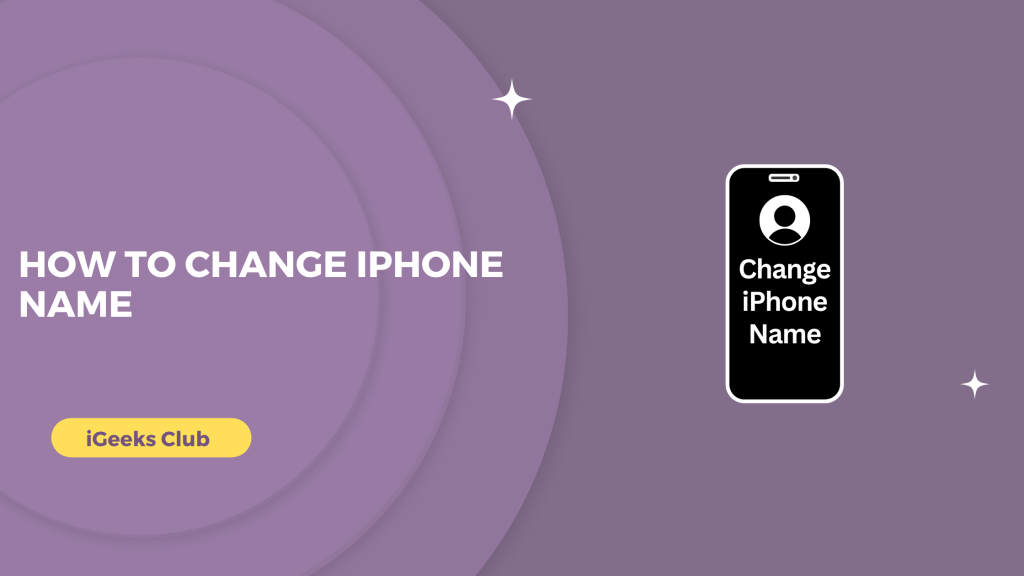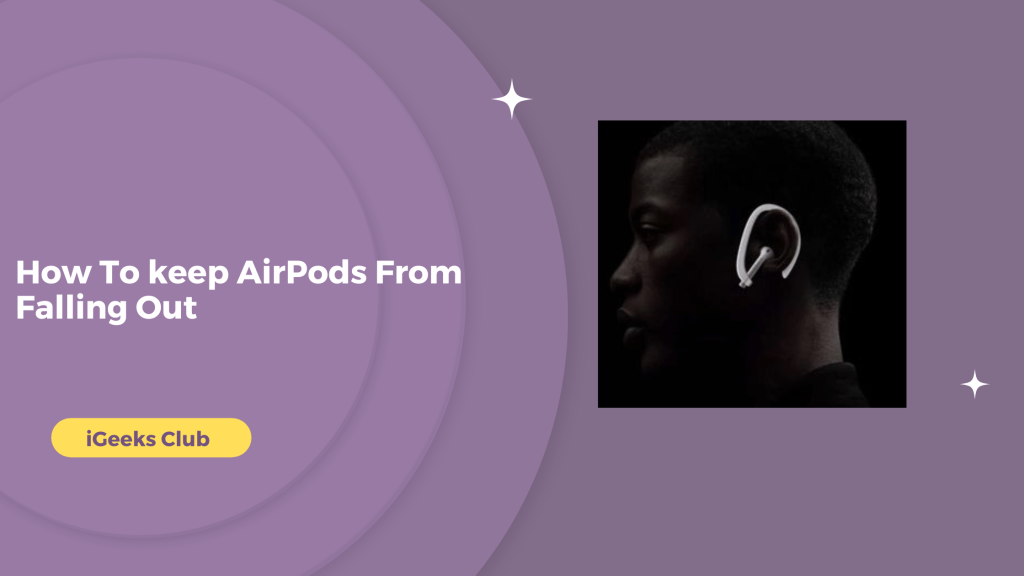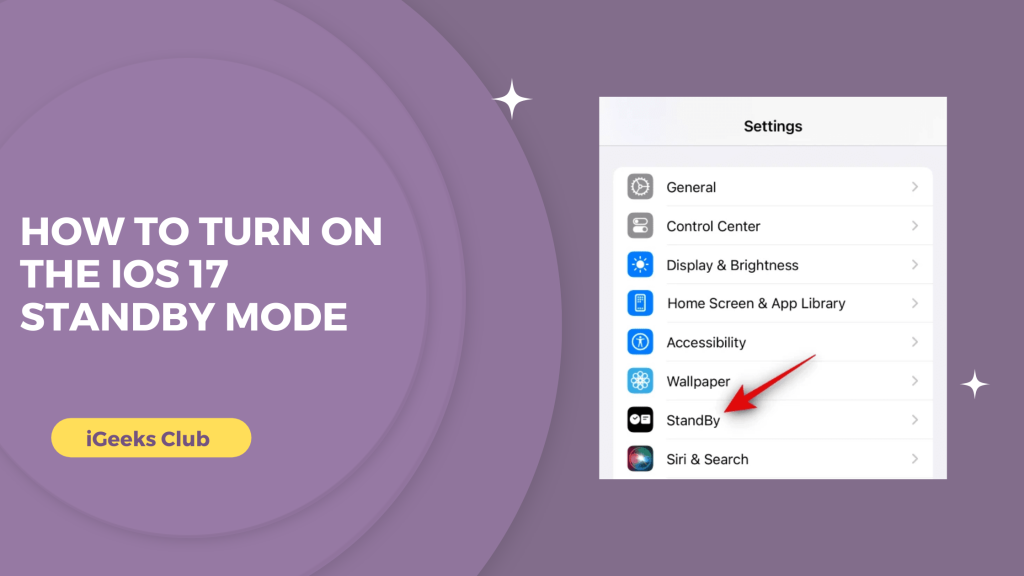How To Downgrade MacOS Sonoma Beta (Ultimate Guide)
Apple released the beta version on macOS Sonoma at the WWDC 2023 event. Being the beta version, many features feel unfinished to the end user. However, it is still exciting to try out the new version of macOS. In this article, you will learn how to downgrade from macOS Sonoma Beta to the stable version of …
How To Downgrade MacOS Sonoma Beta (Ultimate Guide) Read More »