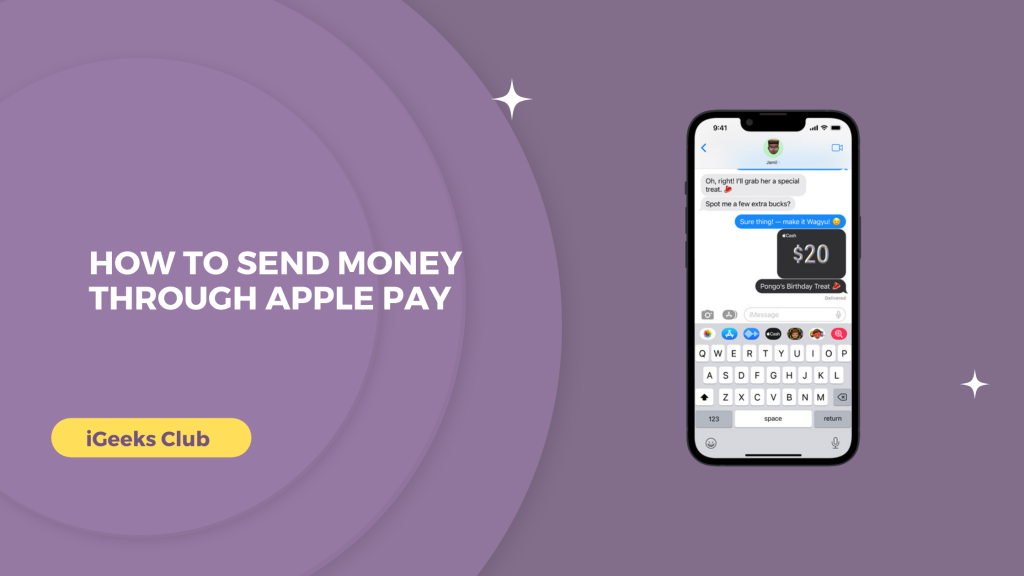Do you want to send money to your friends or family digitally? You are at the right place. We have the perfect solution for you if you want to send money and don’t know how to.
You can use Apple Pay or Apple Cash to send money to anyone. You can also receive money with Apple’s digital wallet app called Apple Cash.
In this article, you will learn how to send money with Apple Pay and Apple Cash.
Quick Guide
- Select the messaging app → Select the conversation of the recipient → Select the Apple Pay icon → enter the amount and select send → confirm with Touch ID, Face ID, or Passcode.
How to send money through Apple Pay
Here is the guide that can help you send money with Apple Pay
- Select the messaging app.
- Select the conversation of the person you want to send money to.
- Select the Apple Pay icon from the app list. It’s the Apple logo with the “pay” word.
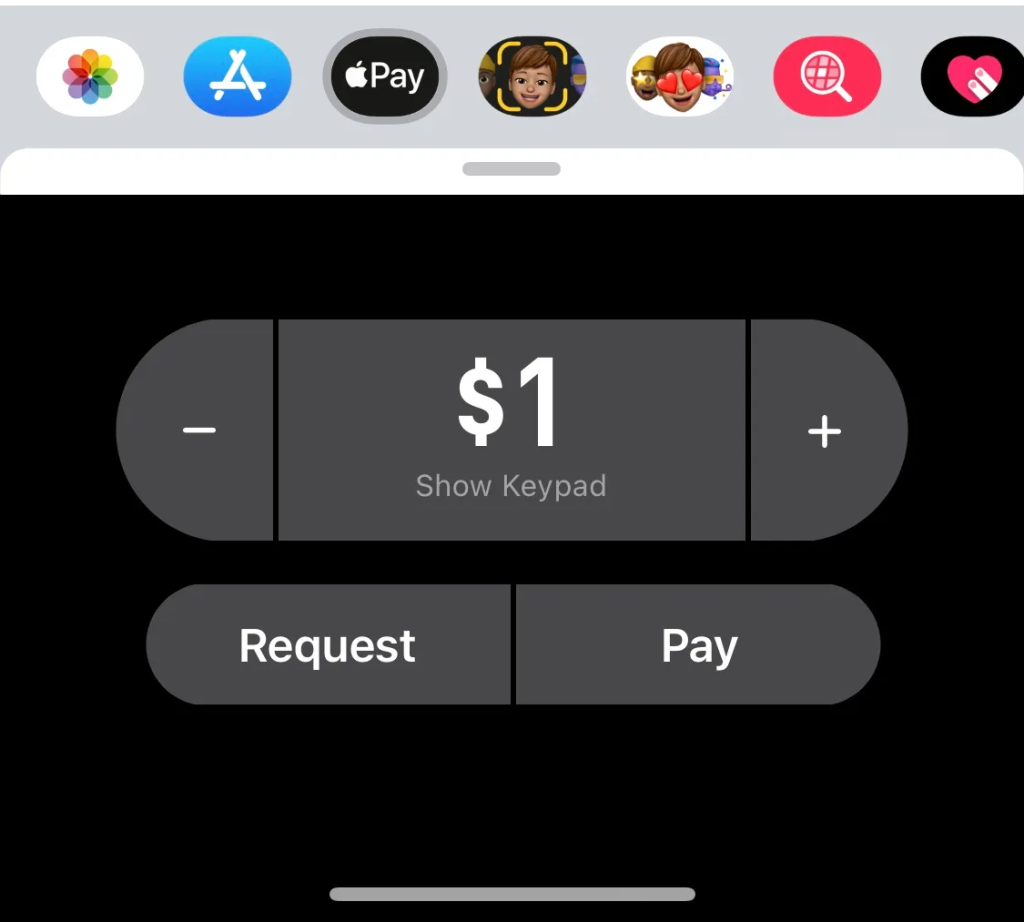
- Type the amount you need to send.
- Select the pay button.
- Confirm with your Face ID/Touch ID or passcode.
How to send money through Apple Pay – Apple Cash
Here is the guide that can help you send money through Apple Pay with Apple Cash.
- Select the messages app on your iPhone.
- Select the conversation of the person you want to send money to.
- Select the Apple Cash icon from the iMessage app list.

- Enter the amount that you need to send.
- Select the pay button.
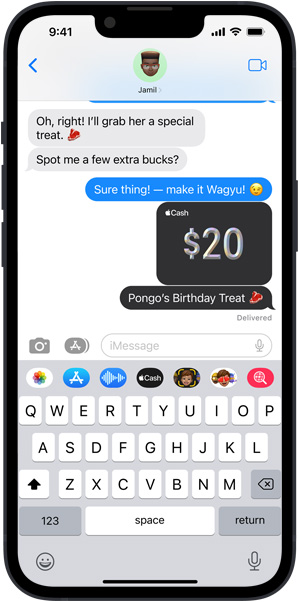
- Confirm with Touch ID, Face ID, or passcode.
Send money through Apple Pay By Wallet app
Here is the guide that can help you send money with the wallet app on your iPhone.
- Select the wallet app on your iPhone.
- Select your Apple Cash card.
- Select the send button.
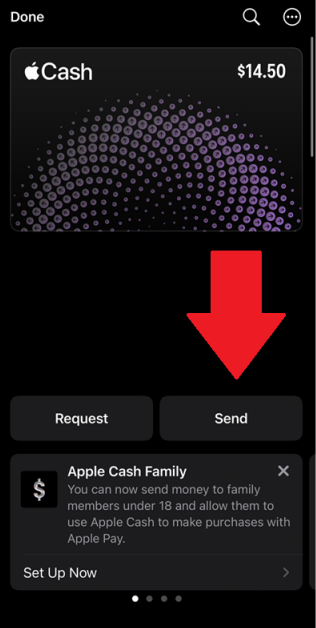
- Next to the “To” heading, type the name of the recipient and select their contact. You can also type their iMessage phone number.
- Select the next button on the top right-hand side.
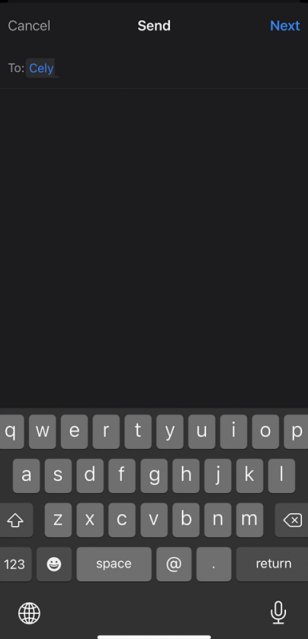
- Type the amount you want to send.
- Select the “Send with messages” option.
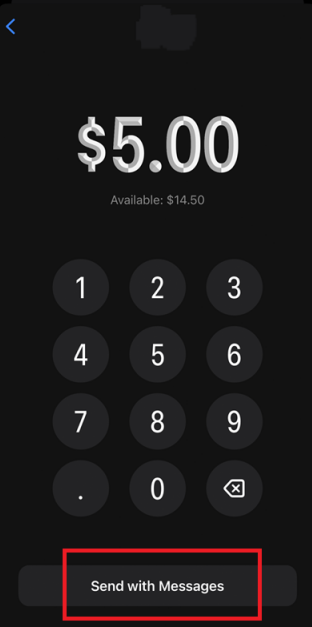
- Select the send button in your messages.
- Confirm with Touch ID, Face ID, or passcode.
Related Reads :
Conclusion
We hope that this article has helped you with sending money with Apple Pay. To sum up, there are three ways you can send money with Apple Pay.
The first method is by going to the messages app and selecting the Apple Pay option. This will send money directly from your debit card.
The second option is to send money with the Apple Cash option in iMessage. This will use the money that you have in your Apple Cash wallet.
The third option is to send money with Apple Cash with the wallet app. This will also use the money that you have in your Apple Cash wallet.
FAQs
If you want to send money from your debit or credit card using Apple Pay, make sure to select the Apple Pay logo instead of the Apple Cash logo in iMessage while sending money. If you have $0 in your Apple Cash, the funds will be pulled from your debit or credit card when you select Apple Cash while sending.
You can still follow this article if you want to send money to someone for the first time with Apple Pay. If you want to use Apple Pay at a store, just use the backside of your iPhone on the payment options and pay using Apple Pay.