If you pin someone’s conversation on Snapchat, it appears on the top as you open the messages tab. The most recent conversations appear after the pinned conversations. Pinning is useful sometimes to remember the important details like the time and date you scheduled hanging out with your friends.
It’s a good idea to unpin the conversations after a while so that you are updated with the most recent conversations on your Snapchat every time you open the app.
In this article, you will learn how to unpin the conversations on Snapchat.
Unpin Someone On Snapchat – Quick Guide
Open Snapchat App and sign in to your account; now swipe right from the Camera screen to access the Chat screen. Select and swife left on the chat which you want to unpin. Tap on red pin icon, and your chat will be unpin.
How to Unpin Someone on Snapchat – Summary
- How to unpin someone on Snapchat – a step-by-step guide.
- How to unpin someone who has blocked you or whose account got deleted?
How to Unpin Someone on Snapchat (step-by-step guide)
Here is a step-by-step guide on how to unpin someone on Snapchat:
1: Select the Snapchat app on your iPhone.
2: Select and hold the pinned conversation at the top.
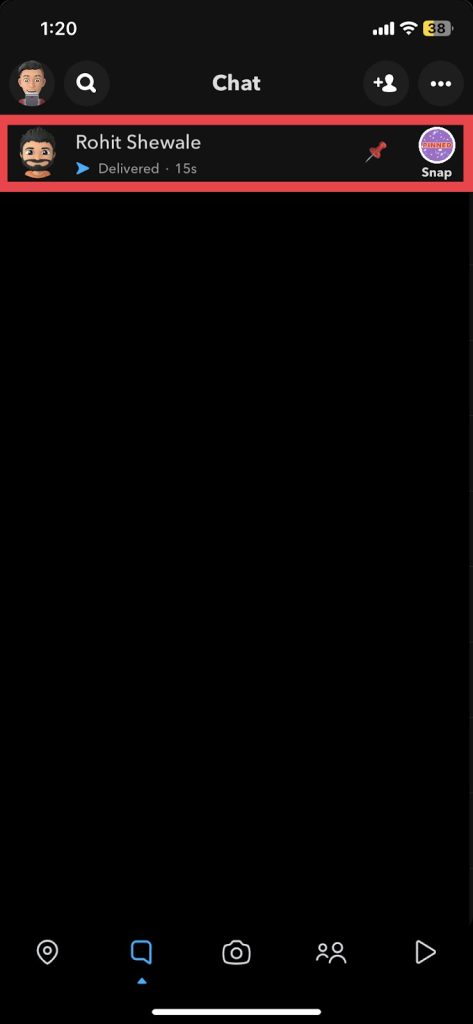
3: Select the chat settings option from the pop-up menu.
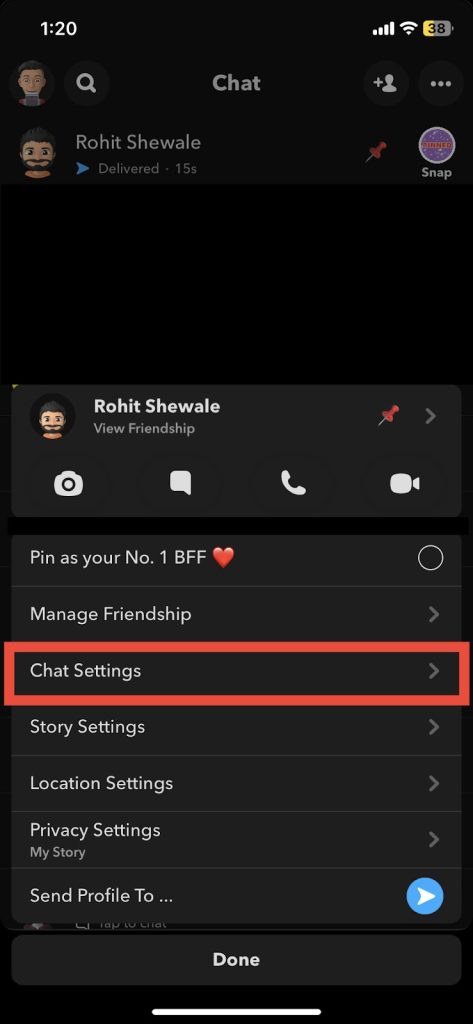
4: Select the Unpin Conversation option.
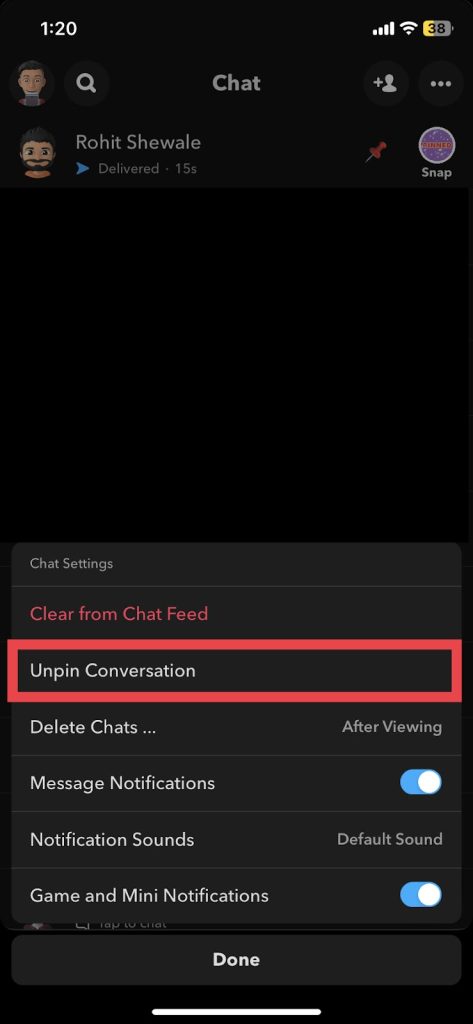
Your conversation will be unpinned, and you’ll see the latest messages on top.
How to Unpin Someone who has Blocked you or Whose Account got Deleted
Unfortunately, A fixed way to unpin in this situation does not exist. However, you can still try method 1 in this article, and if that doesn’t work, You can try these two methods:
Method A: You can try blocking the pinned conversation and then unblocking them.
Method B: You can try and log out of your Snapchat account, delete the app, download the app again and log back in.
Both these methods have worked for many users. It might work for you too. If it doesn’t, you can try and contact Snapchat Support.
Related Reads
- How To Turn On Dark Mode On Snapchat
- How to Turn Off Waze on iPhone
- How to play 8 Ball on iPhone
- how to answer phone with airpods
Conclusion
We hope that you found this guide on unpinning conversations helpful. If you cannot unpin a conversation by using the first method in this article, you are probably on a previous version of Snapchat. Update the app by going to the app store, and you’ll be good to go.
FAQs
The pinned conversations on Snapchat can stay pinned until you unpin them manually.
Unpin on Snapchat means that the conversation will no longer stay on the top of the message tab.
Yes, you can delete pins. Follow this article to do so.

