If you want to use Snapchat in the dark, this article is for you. Using Snapchat in dark mode at night will help reduce eye strain, and it can also help with the battery life of iPhones with OLED screens. In this guide, you will learn how to get dark mode on Snapchat by inverting colors on your iPhone and using the light mode/dark mode settings on your iPhone.
Turn On Dark Mode On Snapchat Without App Appearance – Quick Guide
- Opne setting > Tap on Accessibility
- Select Display & Text Size > Turn on smart invert switch
How To Get Dark Mode On Snapchat Without App Appearance
- How to get dark mode on Snapchat – Using the smart invert feature.
- How to get dark mode on Snapchat – Matching the system settings
- How to get dark mode on Snapchat
1. How To Get Dark Mode On Snapchat – Using The Smart Invert Feature
Here is a step-by-step guide on how to get dark mode on Snapchat using the smart invert feature:
1: Select settings on your iPhone.
2: Select Accessibility.
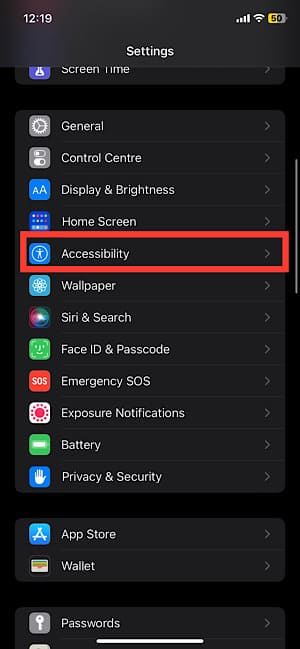
3: Select Display & Text Size.
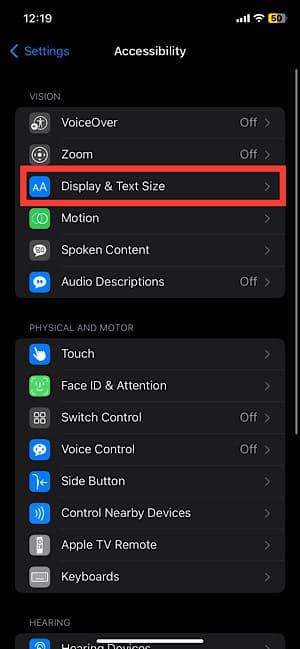
4: Turn the smart invert switch on.
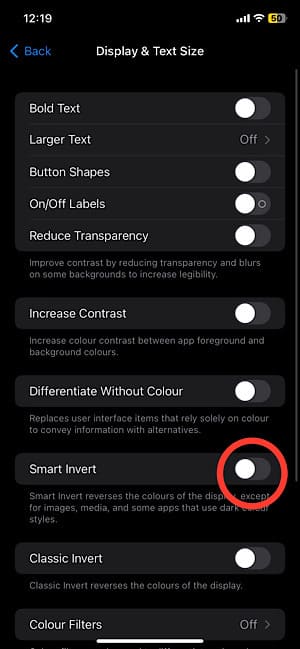
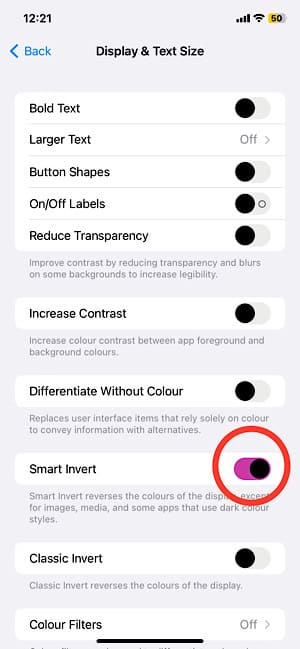
5: Open the Snapchat app.
The colors in your Snapchat app will be inverted.
2. How To Get Dark Mode On Snapchat – Matching The System Settings
Here is a step-by-step guide on how to get dark mode on Snapchat by using the system settings:
Note: For these settings to work, you need to have the app appearance settings to default. If they are not, tap your profile on the top left-hand side of your Snapchat app → select settings on the top right-hand side → select app appearance → select Match System.
1: Open the control center on your iPhone by swiping down from the top right-hand side.

2: Tap and hold the brightness bar until it expands.
3: Select the Dark Mode option.


4: Open the Snapchat app.
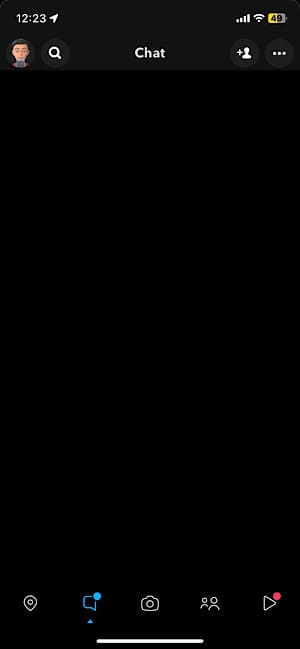
Your Snapchat app will be in dark mode.
3. Turn On Dark Mode On Snapchat In Iphone
Here is step by step guide to turn on dark mode on snapchat
- First , Open your Snapchat app

- Click on your Bitmoji icon at the left side
- Click on the setting at the top
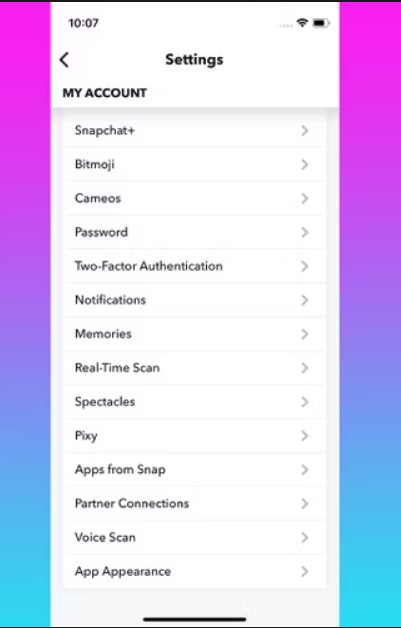
- Scroll down and click on the app appearance
- Turn on the always Dark from the menu
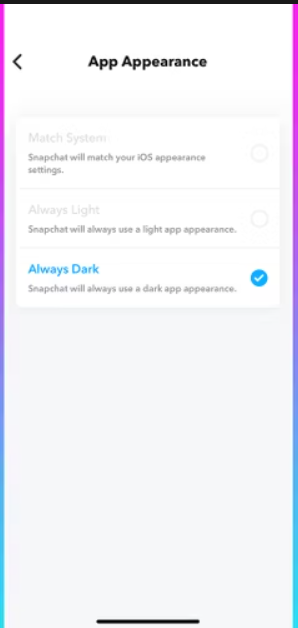
Related Reads
- How to Activate Noise Cancellation on AirPods?
- Learn how to fax from an iPhone quickly
- Clearing Twitter Cache: Step-by-Step Guide
Conclusion:
Hopefully, this article has helped you turn your Snapchat app into dark mode. If you are looking for a temporary option for turning your Snapchat to dark mode, you can use the smart invert feature on the iPhone. Follow the instructions in method 1 in this article for more.
FAQs:
Follow this article to get dark mode on Snapchat in 2022/2023.
Yes, the dark mode can reduce eye strain. However, the dark mode is a personal preference setting.

