Sold your iPhone but forgot to unpair it with the Apple Watch? Got an Apple Watch but it’s still connected to the previous owner’s iPhone?
Sold your Apple Watch but it’s still connected to your iPhone? Whatever the case, in this article, I will let you know how to unpair an Apple Watch without the iPhone that it’s connected to.
How to unpair Apple Watch without an old phone – Summary
- How to unpair Apple Watch without an old phone – Method 1
- How to unpair Apple Watch without an old phone – Method 2
1. How to unpair Apple Watch without an old phone – Method
Here is a step-by-step guide on how to unpair the Apple Watch if you don’t have the old iPhone you paired it with:
- Connect the Apple Watch to the charger.
- Press and hold the side button on the Apple Watch while it’s connected to its charger.

- Slide the power slider to the right side.

- Select the “Erase all content and settings” option.
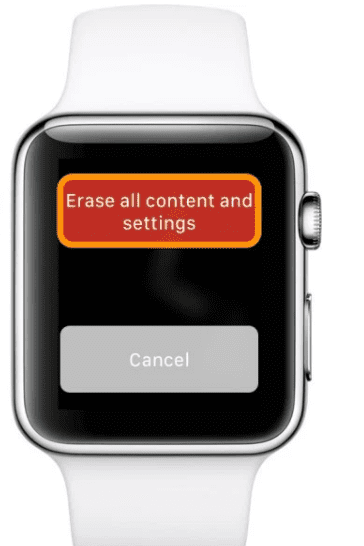
Apple Watch will be unpaired to your old iPhone and all the settings will be back to default.
2. How to unpair Apple Watch without an old phone – Method 2
Here is a step-by-step guide on how to unpair the Apple Watch directly from the iCloud website on your mac or pc:
Note: Ensure the Apple Watch is connected to the internet before following this process.
- Open the browser on your computer.
- Visit icloud.com
- Sign in with your apple id.
- Select the find my option.
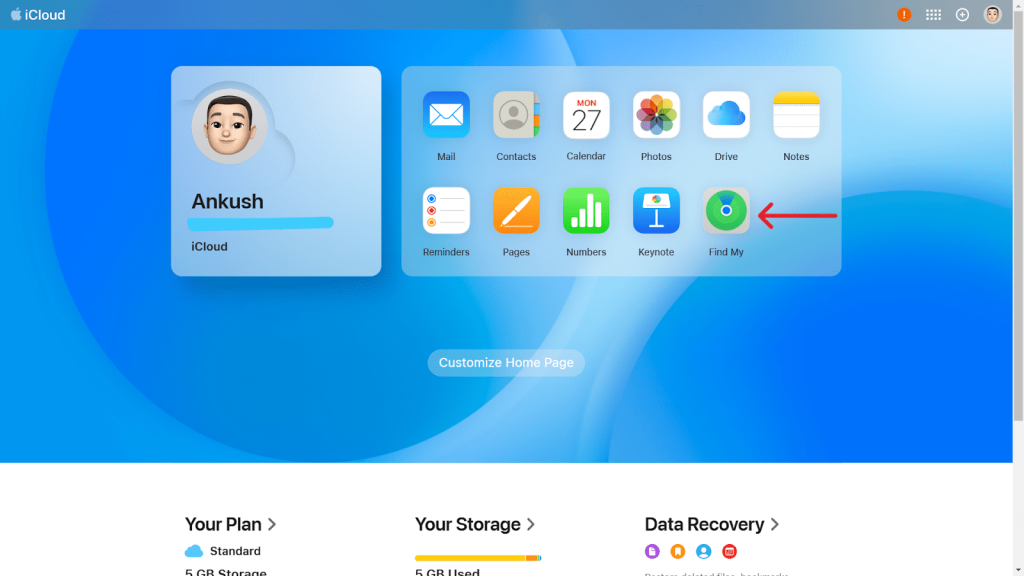
- Enter the password to your apple id again.
- Select the “all devices” option at the top and select the Apple Watch in the list.
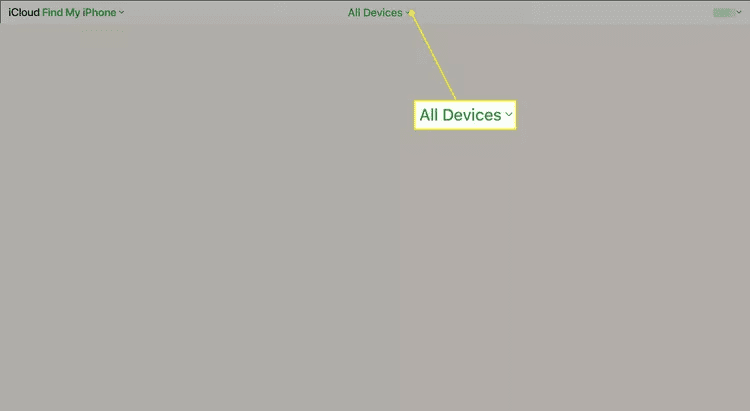
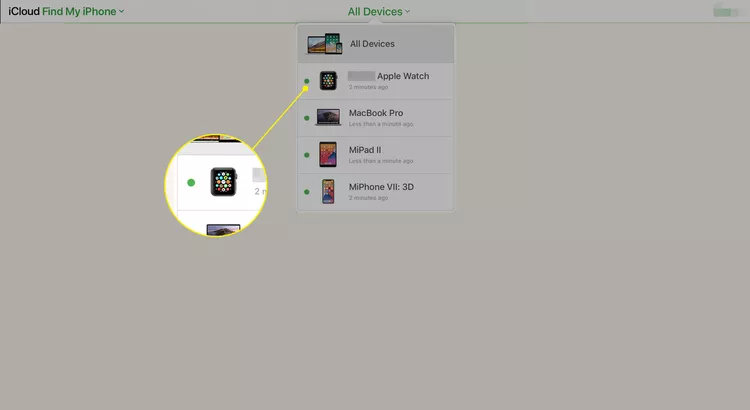
- Select the Erase Apple Watch option.
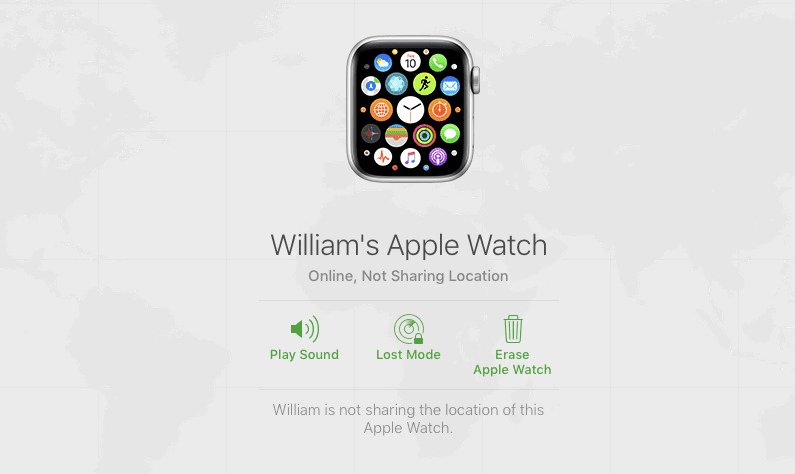
- Select the Apple Watch in the all devices list again.
- Click the “X” button that is right next to the Apple Watch in all devices list to remove it from your account.
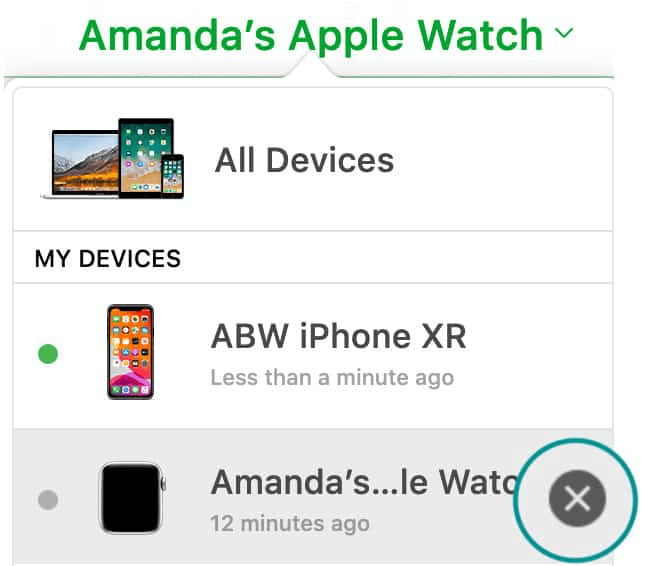
Your Apple Watch will be removed from your account and will be unpaired from your old phone.
Related Reads
Conclusion
We hope that this article has helped you with unpairing the Apple Watch with your old phone. To sum up, you can unpair the Apple Watch with your old phone by erasing it.
You can erase the Apple Watch by connecting it to your charger, long pressing the side button, and then powering it off.
You can also erase Apple Watch directly from the iCloud website on your mac or pc.
If you are looking for the easiest way to unpair the Apple Watch with your old phone, I suggest you try method 1.
FAQs
A: You can unpair the Apple Watch without your iPhone by connecting it to the charger and powering it off. You can also use the find my feature by going to the iCloud website to erase and disconnect your iPhone.
A: To remove the previous owner from the Apple Watch, you will have to erase the Apple Watch. Refer to method 1 in this guide to know how to erase the Apple Watch from your devices.
A: Erase the Apple Watch and remove it from your apple id. You can refer to methods 1 or 2 in this article to know how to do that.

