Do you get a lot of spam calls on your iPhone? We understand your frustration! Do u want to know how to stop spam calls on iphone.
It can be annoying to deal with spam calls when you are going about your day.
While some spam calls can be to lure you into their services, others can be dangerous to your safety. Therefore, it is vital to understand how you can stop spam calls on your iPhone.
In this article, we have a few ways you can stop or silence spam calls from unknown callers on your iPhone.
So, let’s dive into the methods right away!
Method 1: How to silence unknown calls on iPhone
This method will help you with silencing the phone calls but you will still get voicemails and notifications.
Here is a step-by-step guide on how to silence spam calls on iPhone:
- Select the settings app on your iPhone.
- Select the phone option.
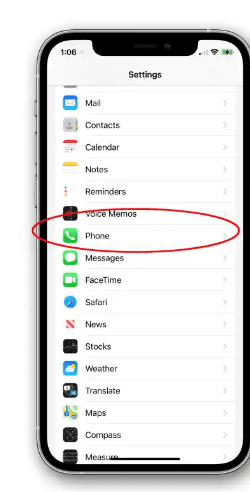
- Select the “Silence unknown callers” option.
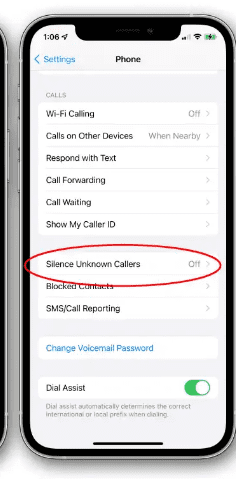
- Turn on the silence unknown callers switch.
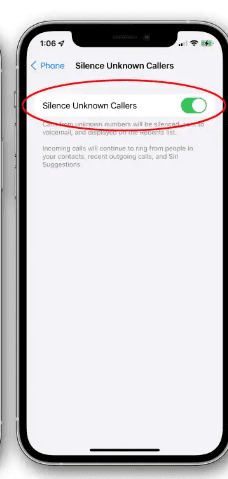
Method 2: Block the contact of a spam caller
If you get calls from the same spam caller multiple times, you can block their contact. They won’t be able to reach you via calls, voicemail, or messages once you block their contact.
Here is a step-by-step guide on how to block a contact on iPhone:
- Select the phone app.
- Select the recent tab.
- Select the ‘i’ button next to the contact of the spam caller.
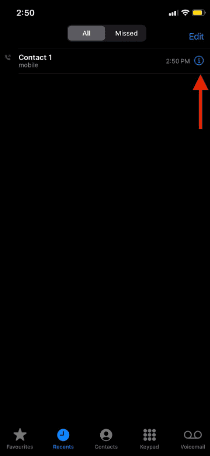
- Swipe all the way up.
- Select the “block this caller” option in red.
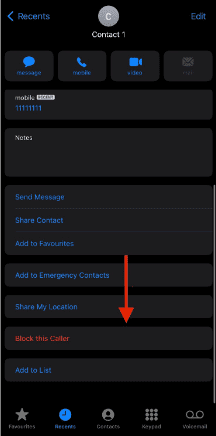
- Confirm block contact.
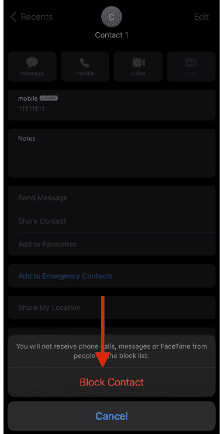
Method 3: Third-party apps for spam filtering
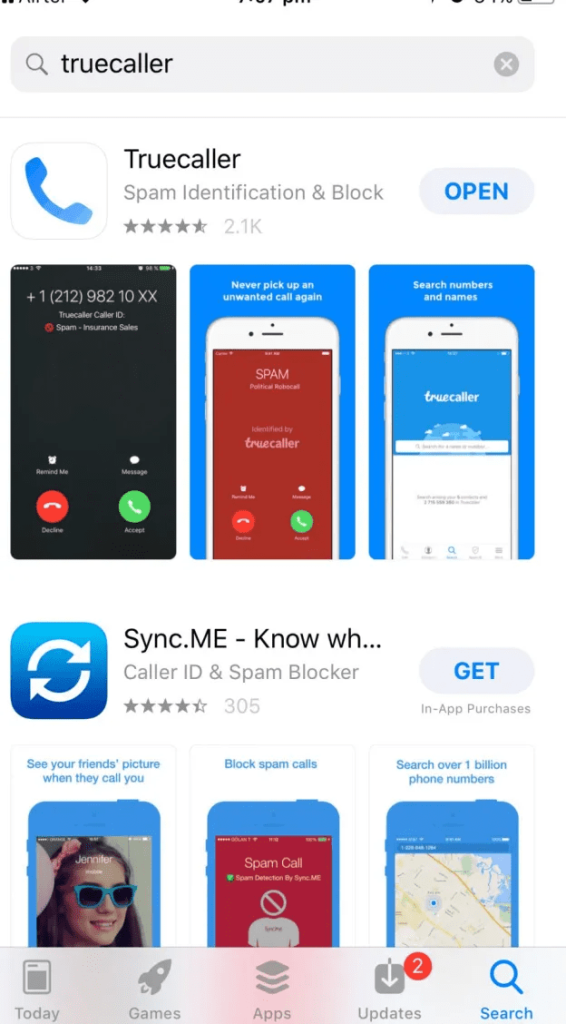
There are many apps available on the app store which can filter spam calls on your iPhone. The most popular ones are Robo Shield and TrueCaller. When you download these apps, you must give them permission for call blocking and identification. You might have to buy subscriptions for some of these apps. The price varies and it might be worth buying if you get a lot of spam calls.
Method 4: Contact your carrier services
Some carrier services like Verizon and T-Mobile also provide call filtering, scam shields, and blocking services. Depending on your carrier, you can download their app from the app store or contact their customer services to enable spam protection services.
Related Reads:
Final Words– how to stop spam calls on iphone
We hope that this article has helped you with stopping the spam calls on your iPhone. To sum up, there are 4 methods to stop spam calls on your iPhone.
If you still want to know who is trying to reach you, you can silence the unknown calls from iPhone settings. If a single spam caller is trying to reach you multiple times, you can block their contact from the phone app.
You can download spam protection apps from the app store. You can also contact your carrier to enable spam protection services.
FAQs
You can block the spam caller or use third-party apps like TrueCaller to identify and block the spam calls automatically. Follow this article for more.
Go to the phone app, go to the recent tab, select the ‘i’ button next to the contact of spam caller, scroll down and select block, and confirm a block.
Yes, once you block the spam caller, they won’t be able to contact you in any way.
No, they cannot hack your phone. However, do not give any of your information to the spam caller.

