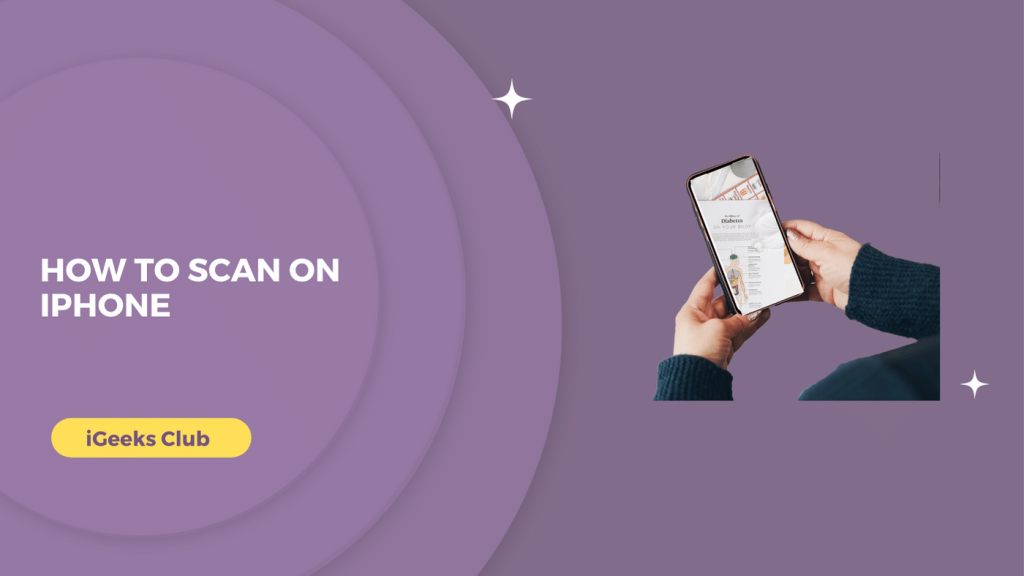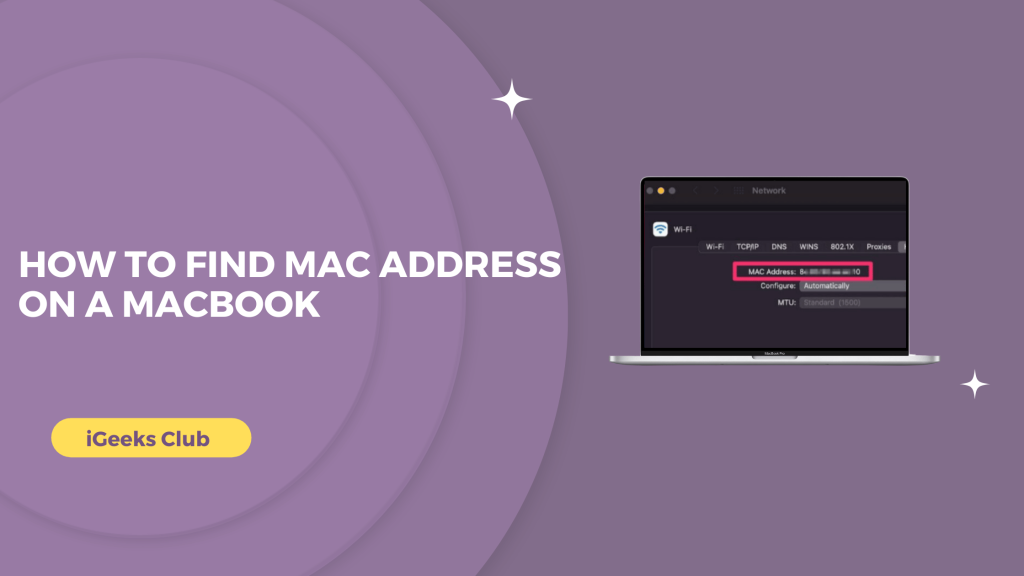How To Turn Off Siri Reading Notifications On AirPods?
Sometimes the hands-free features on iPhone can cause more interruptions than they help. For example, when you are running at the gym, or when you are watching movies on your iPhone, or playing games, and suddenly Siri announces notifications that are not even necessary. In this article, you will learn how to stop Siri from […]
How To Turn Off Siri Reading Notifications On AirPods? Read More »