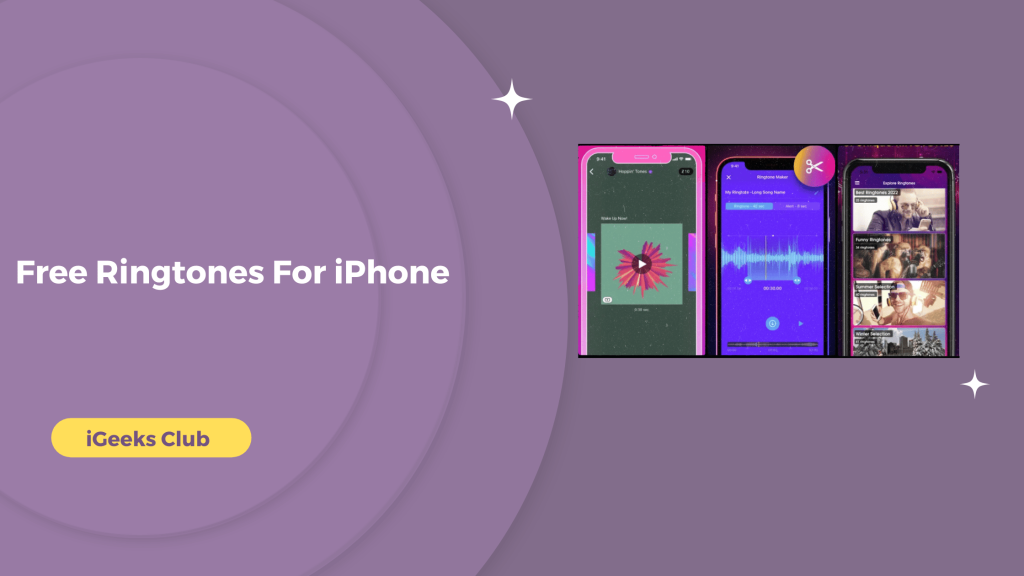We can do a lot of personalization on iPhones. Setting different wallpapers, changing app icons, and even changing ringtones.
To set or download a different ringtone on your iPhone, you can buy it from iTunes. However, if you don’t want to buy a ringtone, there are a lot of apps that can help you get the ringtone.
In this article, you will learn about the best ringtones free ringtone apps for your iPhone.
Note: Every app has different instructions for setting the ringtone. Make sure you read them, they are usually present in the app or on the community page of the app.
Free Ringtone Apps For iPhone – Summary
Here is a list of the top 8 free ringtones apps
| App | Best For | Ratings |
| Zedge | Wallpapers and ringtones | 3.8 |
| Free ringtone downloader | Song Remix ringtones | 3.8 |
| Ringtune: Ringtones for iPhone | Custom ringtones | 4.5 |
| Best Ringtones 2023 For iPhone | Music ringtones | 4.6 |
| Ringtones for iPhone: Music | Music ringtones | 4.7 |
| Ringtones for iPhone: Infinity | Latest, modern ringtones/Holiday seasonal ringtones | 4.4 |
| Ringtones: For iPhone | Custom ringtones | 4.4 |
| Ringtones: Ringtone Maker | Ringtone Production | 4..3 |
Top 8 Ringtone Apps For iPhone:
Find out more about our top 8 Ringtone apps for iPhone:
1. Zedge
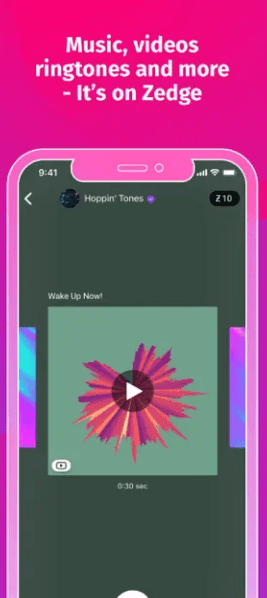
Zedge is a mobile personalization app that is available for both iPhone and android. It is generally used for wallpaper, but it has ringtones too.
The ringtones feature of the Zedge app is very underrated. It has a lot of great ringtones. It also has steps in the app on how you can set a ringtone which you download from the Zedge app.
2. Free Ringtone Downloader
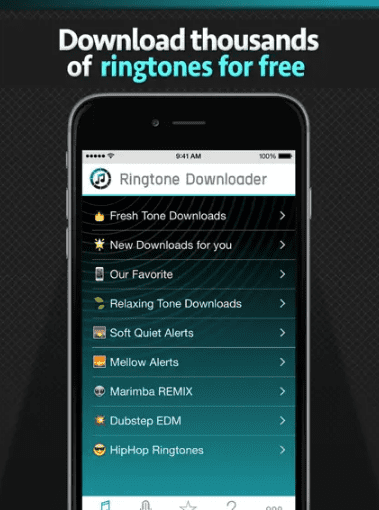
This is a completely free app and unlimited app. You can download as many ringtones as you want from this app.
It has a wide variety of sounds, from sci-fi to soft and quiet ringtones. You can also create your own ringtones from your own music.
There are different versions of popular songs in this app because of copyright laws. However, your favorite songs still sound great in this app when you set them as ringtones.
3. Ringtune: Ringtones for iPhone
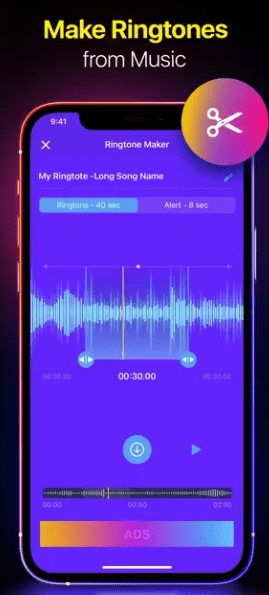
This app is one of the best apps if you want to create your own ringtones. Its music editor is very easy to use. You can crop your own ringtones.
There are a lot of new ringtones for every holiday season. Holidays become even more joyful when someone calls you and the ringtone plays.
4. Best Ringtones 2023 For iPhone
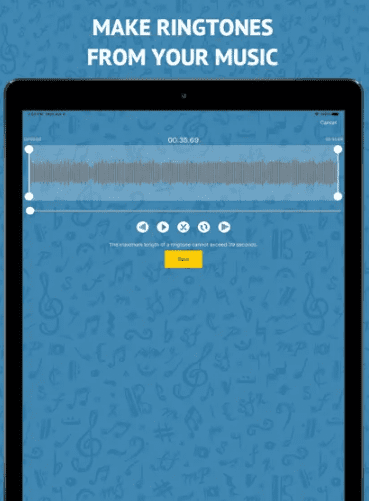
This app is one of the most popular ringtones apps on iPhone. It has all categories of ringtones, from funny to professional.
It also has anime songs, hip-hop, pop, and many other genres. If you run into errors, you can easily contact the developers or customer service and they will assist you.
5. Ringtones for iPhone: Music
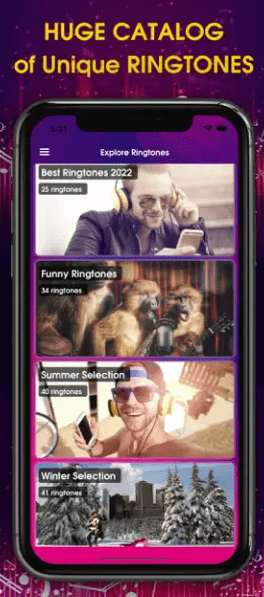
Ringtones for iPhone have a diverse set of ringtones. You can also download the ringtone in the app to listen to it without the internet.
You can set remixes of popular songs as your ringtone with this app. This app also supports alarm tones, notifications, etc.
6. Ringtones for iPhone: Infinity
Ringtones for iPhone is a ringtone app from Infinity Corp. Inc. Create your own ringtone library by adding your favourite ringtones to your favourite in-app folder.
This app updates its ringtone library daily. Every day you can have a new, most popular ringtone. There are many genres you can choose from.
7. Ringtones: For iPhone
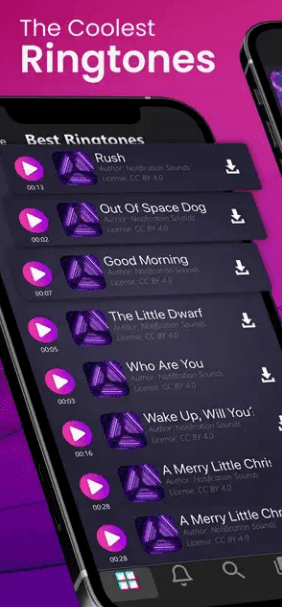
If you want to set a ringtone from your local iPhone files, this app is for you. This app also converts any video file to a ringtone.
If you have a music video of your favorite song, you can set it as a ringtone. It converts the video into a 40-second ringtone.
8. Ringtones: Ringtone Maker
One of the best making programmes is the Ringtones app. The 20MB size of the software makes downloading it quick. Additionally, it is unsurpassed in terms of features compared to its size. Using the Ringtones app, you may create a ringtone in a matter of seconds.
A number of tutorials that are preloaded with the app come in handy if you typically have trouble navigating through apps. You may import audio, apply fade-in and fade-out settings, extract audio from videos, use music as a charging tone, and many other capabilities.
Additionally, if you experience any issues while using the Ringtones app, you may speak with customer service directly for free one-on-one assistance.
Related Reads
Conclusion
We hope that this article has helped you with ringtones on your iPhone. If you are unable to decide which ringtone app to use, We suggest checking out the Zedge app. It is one of the most popular personalization apps on the app store. However, it does not let you create your own ringtones. If you want to create your own ringtones from an existing audio or video file on your iPhone, check out Ringtune and Ringtones: For iPhone.
FAQs
A: Follow this article to learn about the best free ringtone apps.
Yes, Zedge is free for iPhones. However, there are free as well as paid ringtones. The paid ringtones require you to buy in-app credits.
Zedge is one of the best ringtone sites as well as an app for iPhone.