The Apple Watch has a lot of sensors. These sensors are for tracking the data for your health, fitness, GPS location, etc.
The sensors are active all the time. In order for the sensors to work properly, it is recommended to calibrate Apple Watch every once in a while.
This can reset the sensors and increase the accuracy of Apple Watch. In this article, you will learn how to calibrate Apple Watch.
How to calibrate Apple Watch – Summary
- Settings to check on the iPhone
- How to reset calibration data on the watch settings on iPhone
- How to calibrate Apple Watch
1. Settings to check on the iPhone
To calibrate Apple Watch correctly, you need to have the motion calibration and distance settings turned on on the iPhone. Here is a step-by-step guide on how to check that:
- Select the settings option on the iPhone.
- Select the “privacy and security” option.
- Click on the “Location Services” setting.

- Make sure that the location services switch is on.
- Swipe up until you see the “System services” option. It’s the last option on the list.
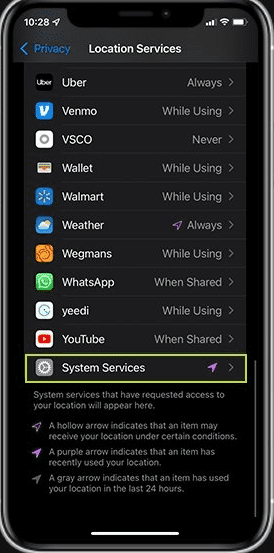
- Select the system services option.
- Make sure that the “Motion Calibration And Distance” option is on.
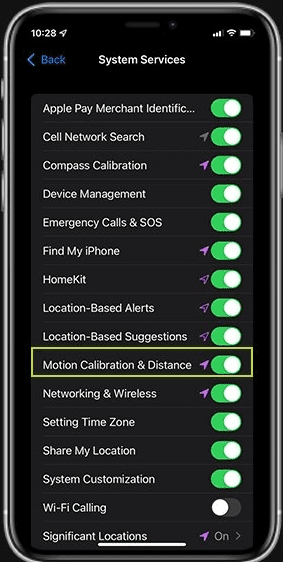
2. How to reset calibration data on your watch app on iPhone
Here is a step-by-step guide on how to reset calibration data on the watch settings on the iPhone:
- Select the watch settings on the iPhone.
- Select the “My Watch” option on the bottom left-hand side of the screen.
- Swipe up and select the privacy option.
- Select the “Reset Fitness Calibration Data” option.
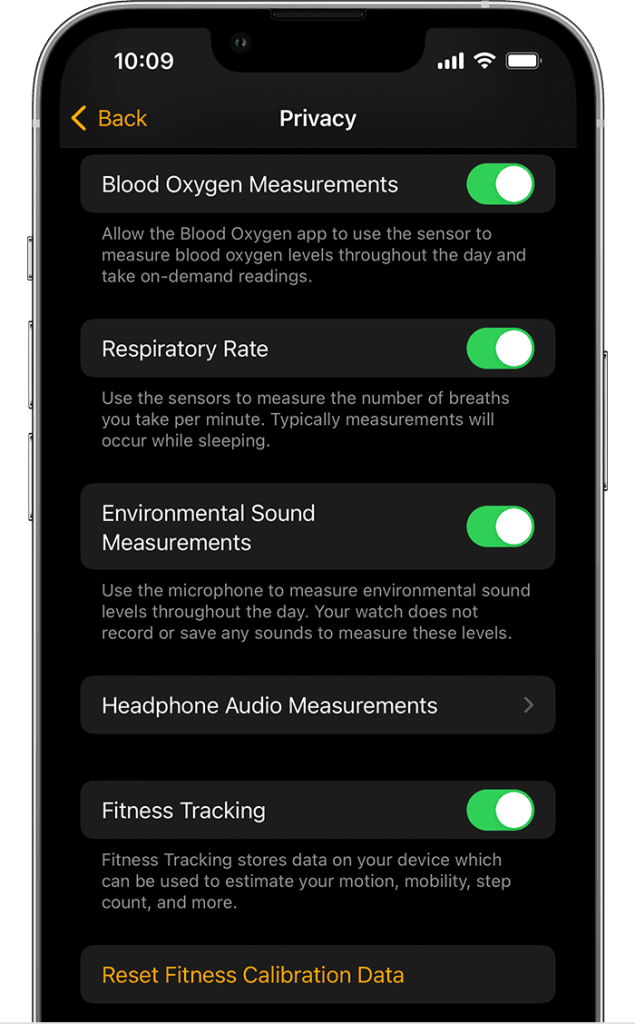
3. How to calibrate Apple Watch
After following the first two sections, you can calibrate Apple Watch. For calibrating Apple Watch, you will need a good outdoor wifi or cellular connection for GPS. Here is a step-by-step guide on how to calibrate Apple Watch.
- Go to an outdoor area that offers good wifi or GPS connection.
- Select the workout app on Apple Watch.
- Select the outdoor run or outdoor walk option.
- According to your routine, run or walk for 20 minutes. You can also complete the 20-minute run or walk in different sessions.
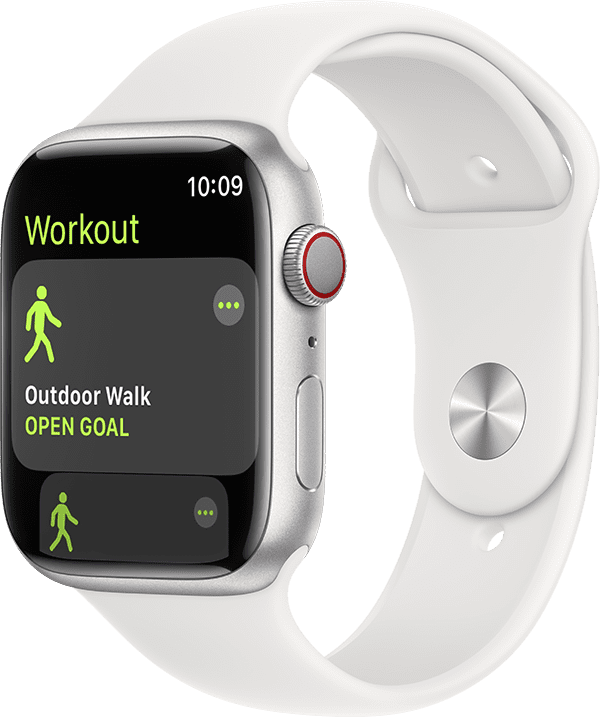
Related Reads
Conclusion
We hope that this article has helped you with calibrating Apple Watch. To sum up, you have to check the motion calibration settings on the iPhone to calibrate Apple Watch.
Secondly, you need to reset the calibration data in the watch settings on the iPhone. After that, you can calibrate Apple Watch using the workout app.
FAQs
A: You can calibrate Apple Watch to make it more accurate. Follow this article to know how to do that.
A: After connecting Apple Watch to your iPhone, follow this guide to calibrate your watch.
A: Apple Watch is very accurate if it is calibrated properly. Accuracy of Apple Watch also depends on if you are wearing it correctly for the sensors to work, i.e., not too loose, not too tight.

