Since the announcement of the Apple Vision Pro, people have been very curious to know more about apple vision pro features.
Everyone is talking about the brand-new headsets by Apple and how they can change how we interact with computers.
There are many exciting facts and features of the new Vision Pro. Are you as curious to know about the features of the new Apple Vision Pro as I am? Let us find out together!
8 Main Key Features of Apple Vision Pro
Here are key features of Apple Vision according to the latest announcement by Apple.
1.Operating System
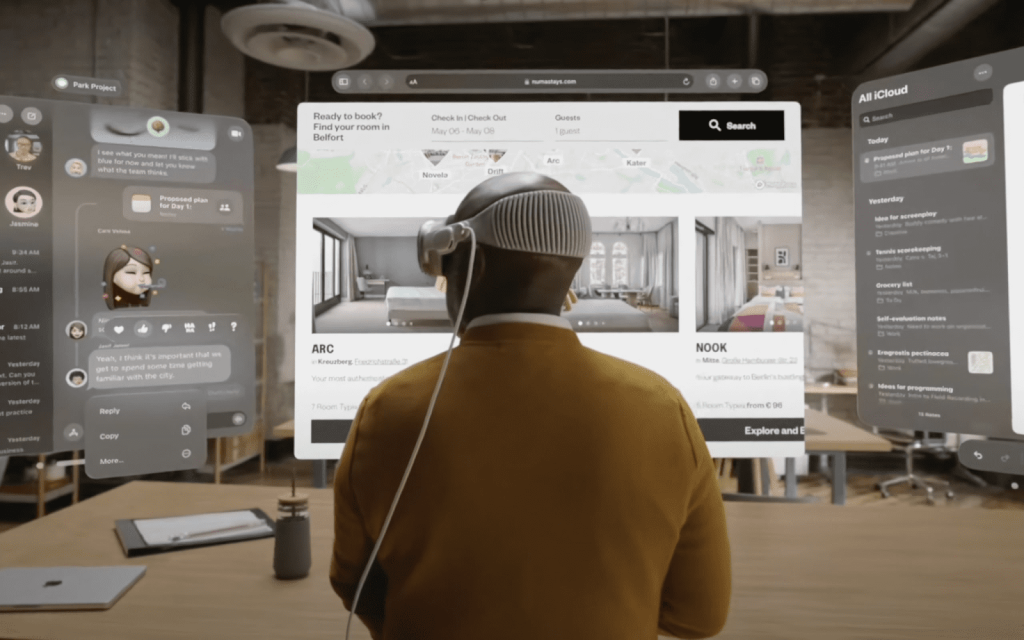
Apple has developed a brand new operating system for the new Vision Pro. It is called the Vision OS. The Vision OS is a brand-new way of interacting with spatial computers.
It is a 3D layered operating system that can make the windows look like holograms in the air. The best part is that you don’t need any other remote or controlling device with the Vision Pro.
You can interact with the Vision OS with its eye-tracking, you can use your eyes as a cursor, and you can select by taping your thumb and your index finger together.
2.Displays

The Vision Pro has two micro LED displays with a resolution that is more than 4K TVs. To make everything look like it’s happening instantly without lag, the displays feature a 90Hz refresh rate which makes the user experience smooth.
3.Audio
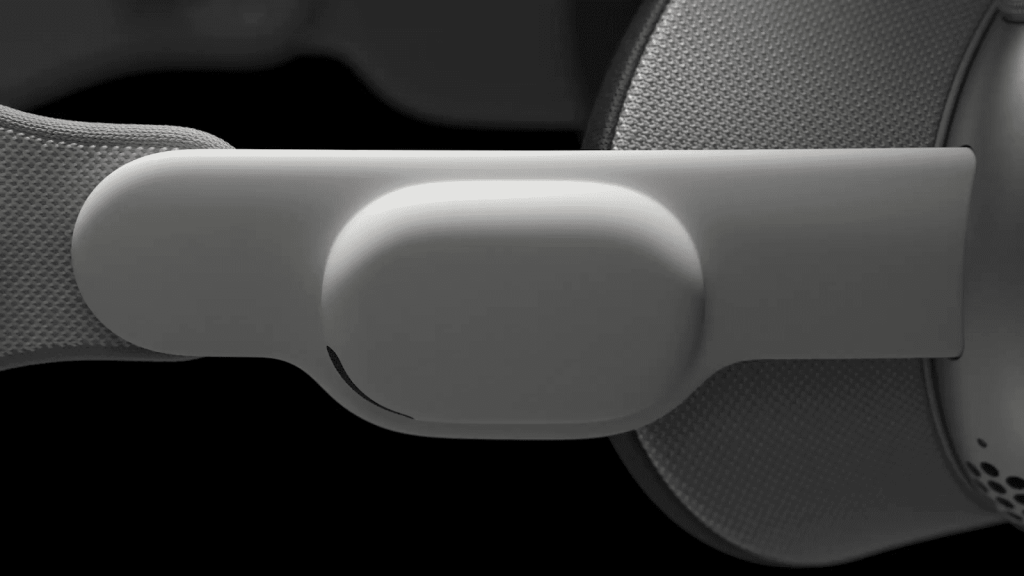
Apple has said that there are external speakers in the Vision Pro. This means that there is no need to put on in-ear earphones or headphones.
Apple has also said that there is a new audio Ray Tracing technology in the Vision Pro. It scans the surroundings and adjusts the audio with head tracking and ray tracing.
There is also Apple’s Spatial Audio technology in the Vision Pro. To make this all happen in real-time, Apple uses what’s called the Dual-Driver audio pods.
4.Controls
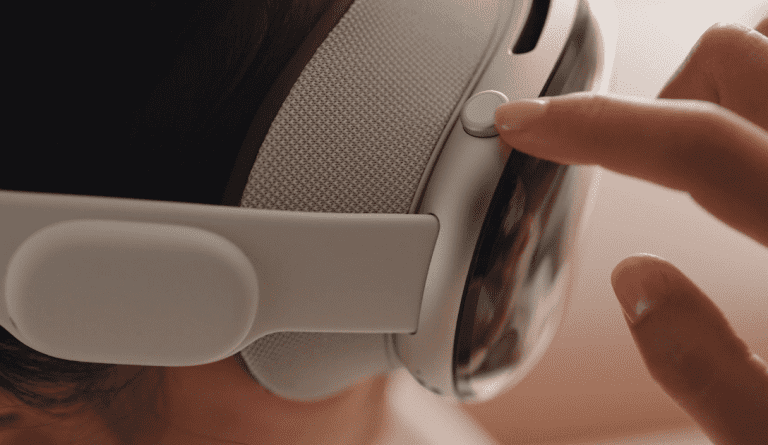
There are two ways to control the Apple Vision Pro. The first one is eye tracking for pointing and selecting by tapping the thumb and the index finger together.
Another way of controlling, navigating, changing volume, etc., is the digital crown. Apple users will be a lot familiar with this feature because it has been a part of the Apple ecosystem with Apple Watches, AirPods Max, etc.
However, there is one more optional way to control the Apple Vision Pro. You can even connect and use Apple’s Magic Keyboard, Magic Mouse, and Magic Trackpad with the Apple Vision Pro.
5.Sensors
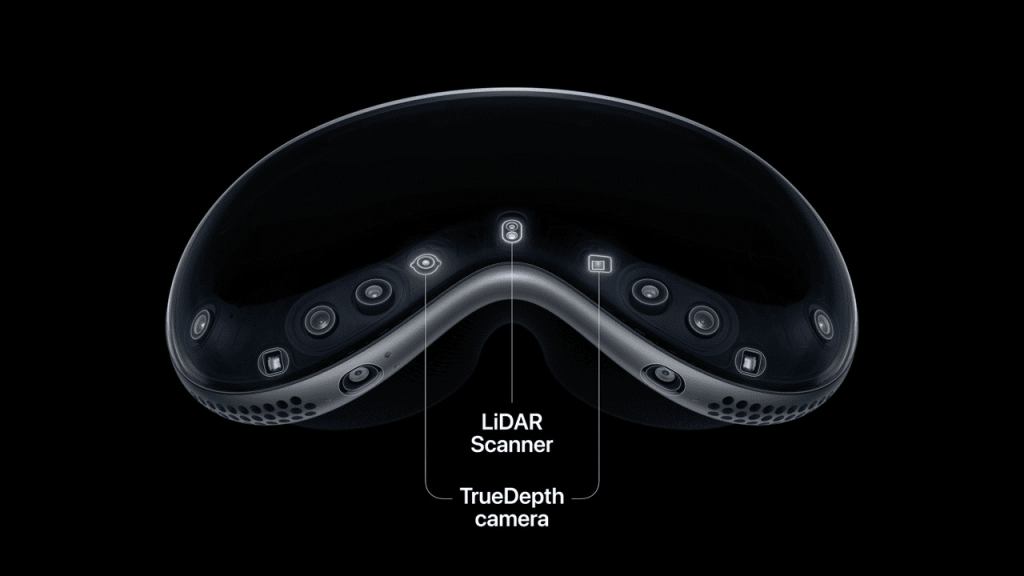
There are many sensors in the Vision Pro. There are five sensors for scanning the surroundings as well as hand gestures which are vital for controlling the product.
To scan the environment, there are also infrared cameras.
There are eye-tracking sensors for controlling the device and eye-scanning sensors for the security of the device.
6.Cameras
The Apple Vision Pro has 12 high-quality cameras to record the surroundings and show them in the glasses in real time.
The cameras are also used to take 3D special photos and take special FaceTime video calls, which makes everything look like it’s happening right in front of you.
7.Security
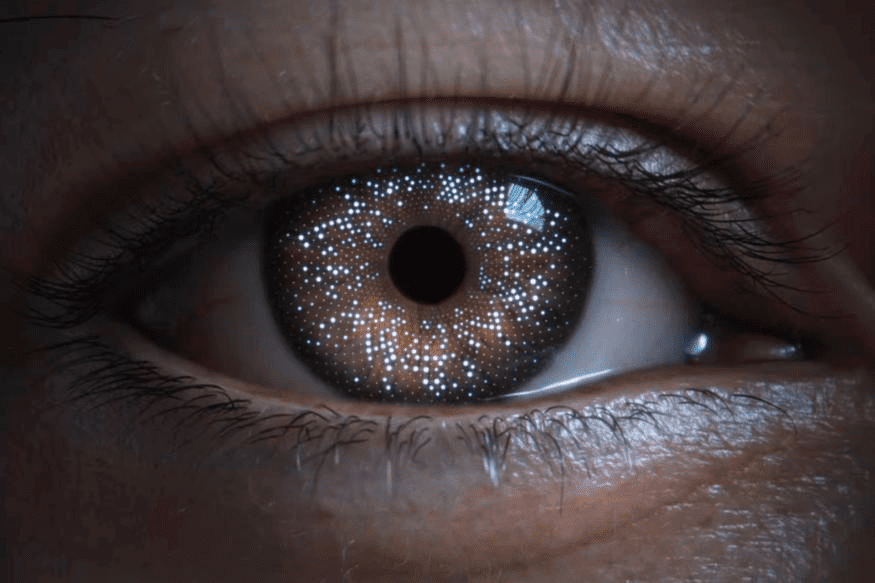
With the Vision OS, there is a new way of unlocking the Vision Pro. Over the years, we have seen many biometric locks that Apple has used in the ecosystem.
After the Touch ID and Face ID, the Vision Pro has a brand new way of unlocking your device. That is the Optic ID.
The Optic ID uses features like Iris Scan to scan the unique features of your eyes to confirm your identity.
8.Latency

The Vision Pro uses a combination of different technologies to reduce as much latency as possible from each sensor and camera to the displays.
To achieve this, Apple uses a new chipset called the R1 chip and a faster 90Hz display for the reduction of latency as much as possible.
Related Reads:
Final Words
We hope that this article has helped you with all the features of the upcoming Vision Pro.
To sum up, The Vision Pro uses Apple’s brand new operating system called the Vision OS. The Vision OS makes the Windows 3D layered and makes it look like holograms in the air.
Other significant features of the vision pro are low latency, Optic ID which uses Iris Scan to unlock, spacial audio with Ray Tracing, and much more.
FAQs
Yes, the Apple Vision Pro is real. However, the only people who have tested the product yet are tech reviewers, tech influencers, and developers.
The starting price of the Apple Vision Pro is $3499.
The Apple Vision Pro was announcement recently, and it is a mixed-reality headset. This means it is capable of both AR and VR.
The Apple Vision Pro makes spatial computing possible with Augmented Reality.

