The Apple Watch can run into some problems sometimes. It can become slower because of too much memory that is filled or because of too many unwanted apps. In this article, you will learn how to wipe the Apple Watch from the settings app on the Watch as well as from your iPhone’s watch settings.
Sometimes there are also settings that you want to be undone on the Apple Watch, but you cannot figure out how to.
You might want to upgrade the Apple Watch or sell it. There is one solution for all these problems: Erasing or wiping the Apple Watch.
Quick Guide
- Press the crown button → Select settings → select reset → Click on the erase all content & settings option → select erase all.
How to wipe Apple Watch – Summary
- How to wipe Apple Watch – in Watch settings
- How to wipe Apple Watch – in app on iPhone
1. How to wipe Apple Watch – In Watch settings
Here is a step-by-step guide on how to erase the Apple Watch in the settings app:
- Press the crown button on the Apple Watch.
- Select the settings app.
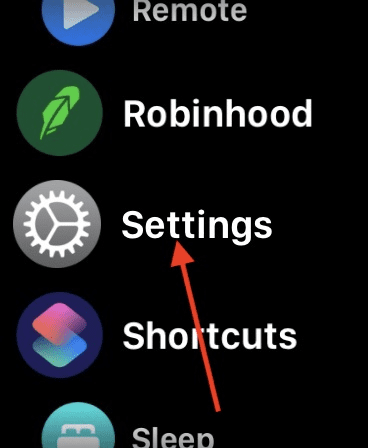
- Select general.
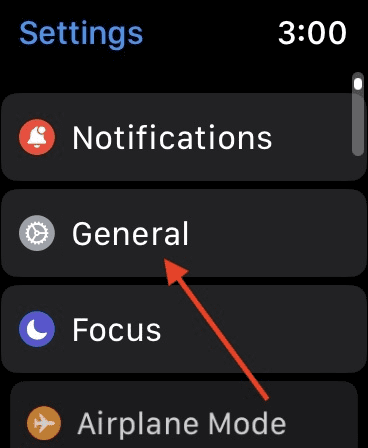
- Swipe up or use the crown to scroll and select the reset option.
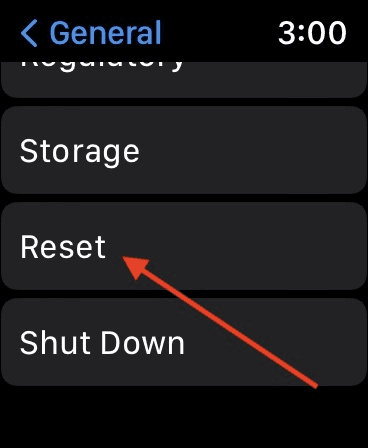
- Select the erase all content and settings option.
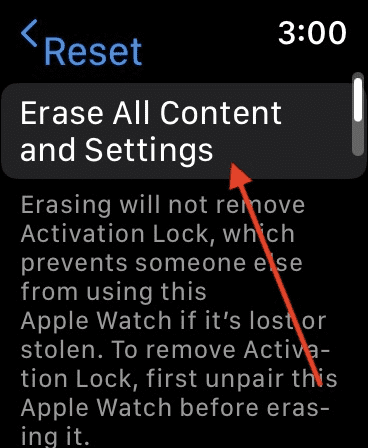
- Select the erase all option in red.
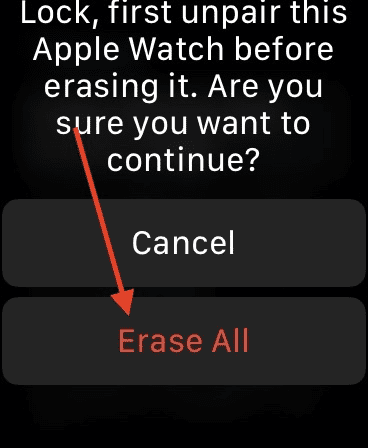
2. How To Wipe The Apple Watch — In The App On iPhone
Here is a step-by-step guide on how to wipe the Apple Watch using the app on the iPhone
- Open the watch settings on the iPhone.
- Select my watch option.
- Select the general option.
- Swipe up and select reset.
- Click on the erase all content & settings option.
Related Reads
Conclusion
We hope that this article has helped you with wiping the Apple Watch. To sum up, you can erase the Apple Watch by going to general settings and then selecting reset.
You can also erase the Apple Watch from your iPhone by selecting the Watch settings on the iPhone, tapping on the general option, and then selecting reset.
If you are looking for the easiest way to erase the Apple Watch, I recommend method 1 in this article.
FAQs
A: You can refer to one of the above methods to erase the Apple Watch. To unpair the Apple Watch before selling it, select the watch settings on the iPhone, select the “my watch” option, select all watches, press the ‘i’ button next to the Apple Watch, and then select unpair.
A: You can erase an Apple Watch without a passcode by putting it on the charger, long pressing the side button, and then swiping the power slider. The Apple Watch will give you the option to erase it.
A: Erasing the Apple Watch will factory reset it. Refer to sections 1 or 2 in this article.
A: No, you cannot sell the Apple Watch if you have purchased it locked.

