The reason why your iPhone battery is yellow instead of white/black is you have the low-power mode on. Maybe it got on by mistake, or iPhone turned it on automatically when the battery was low. The good news is there is nothing wrong with your phone, don’t worry.
What is low power mode? – It helps iPhone consume as little power as possible from the battery so that the device can run for a longer time. If you want to know what exactly gets affected by low-power mode, I will explain it in this article.
The low-power mode can be turned off in a few simple steps.
Why Is My iPhone Battery Yellow? – (A Step-By-Step Fix)
The status bar will display a yellow battery when Low Power Mode is on. The battery level is shown along with a yellow battery symbol. Low Power Mode automatically exits whenever your iPhone or iPad has reached 80% or more of its capacity.
Here are the steps to turn off low-power mode on iPhone:
Step #1: Go to the settings app.
Step #2: Scroll down until you see “Battery.”
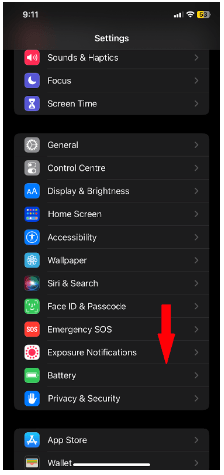
Step #3: Tap on “Battery.”
Step #4: Turn the “Low Power Mode” switch off.
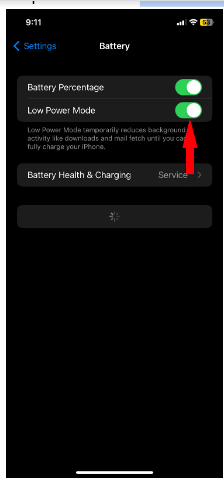
Your battery icon should be back to normal.
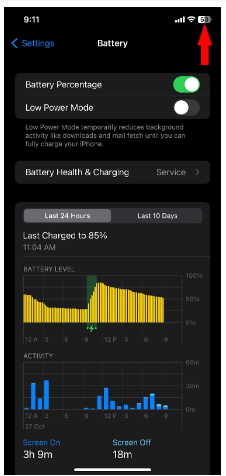
What is Low Power Mode, and How Does It Affect The iPhone?
The low-power mode reduces the background activity and draws as less power as possible from the battery so that iPhone can stay on for a longer time. Many functions are affected by the low-power mode. Here is the list of features that are affected:
- Software Updates: Updates are paused when the iPhone is in low-power mode.
- App updates: The app updates are also paused in low-power mode.
- Background app refresh: The background app refresh is off when your iPhone is in low-power mode. This means you might not get notifications from apps that often refresh in the background, such as Instagram and WhatsApp.
- Email Fetch: Fetching emails are turned off in low-power mode. You will not be notified if you receive new mail.
- Auto-lock: Your iPhone will lock quicker if it’s inactive in 30 seconds.
- Automatic Downloads: Automatic downloads from iTunes Store and App Store are turned off. Purchased music/ringtones/apps/games etc., will not be downloaded automatically.
- Some Visual Effects: Visual effects such as perspective zoom-in wallpaper and dynamic or live wallpapers may be turned off in low-power mode.
- iCloud Photos and Videos: iCloud will not back up your photos and videos in low-power mode.
- 5G (for iPhone 12 and later): You won’t be able to use 5G in low-power mode unless you are streaming videos.
How To Add A Low-Power Mode Shortcut To The Control Center?
Steps to add low-power mode shortcut to control center:
Step #1: Open the settings app.
Step #2: Scroll down and tap on the control center.
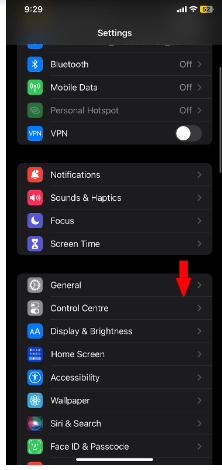
Step #3: Scroll down until you find “Low power mode.”
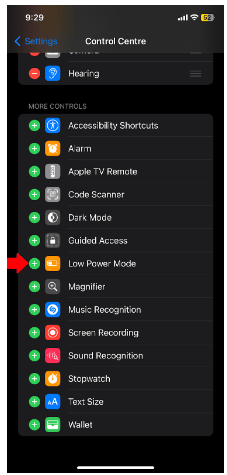
Step #4: Tap on the green “+” sign on the left side of “Low power mode”
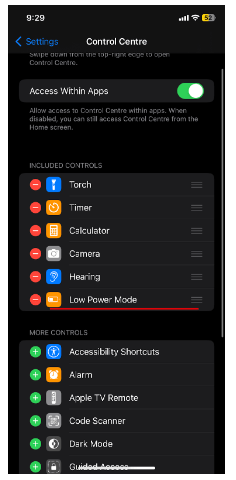
Low power mode will be added to your control center.
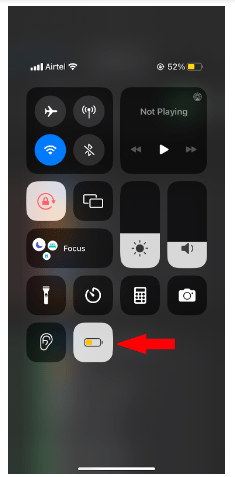
Conclusion: iPhone Battery Yellow
Now you know why your iPhone battery is yellow. There is an easier option to remove the iPhone from low-power mode if you don’t want it right away because this one can be a little bit slower. You have to put your iPhone on charging, and it will turn off the low-power mode when it reaches 80% automatically.
Related Reads
- iPhone 15 Ultra — Everything We Know So Far!
- How To Lock A Note On iPhone Or iPad
- How To Turn off the Safe Search on iPhone?
FAQs: iPhone Battery Yellow
Yes, it’s perfectly fine to keep your iPhone in low-power mode as long as you don’t mind some features temporarily shut down. More about those features in the “How does low-power mode affect iPhone” section of this article.
Go to settings>battery>battery health and charging and check maximum capacity.
The new battery for iPhone ranges from $49 to $69 depending on the model.
Many factors can affect battery health, such as high temperatures and operating environment. Still, one of the main aspects that can affect battery health is charging it to a very high percentage or draining it to a very low percentage. In short, to maintain your battery, you should not let it drain below 20% or 30%, and you should not charge it above 80% to 90%.

