Whenever you check anyone’s message on Instagram, they get a “seen” text under their message. This is a very useful feature as it lets you know if the person has read your message or not. However, if you read someone’s message and they see the read receipt, they might expect a response sooner than you can send one. There are times when you want to read the message but reply later when you’re free.
While there is no way on Instagram to turn off these read receipts, there are some ways you can read the messages you want to without sending read receipts. Follow this article for more.
How to turn off Activity Status on Instagram – Quick Guide
- Open Instagram > Tap on your profile
- Tap on Instagram Settings > Select privacy.
- Tap on Activity status >Turn off the activity status switch
How to turn off seen on Instagram – Summary
- How to read messages without sending the read receipts – Method 1
- How to read messages without sending the read receipts – Method 2
- How to turn off Activity Status on Instagram
1. How to read messages without sending the read receipts on Instagram – Method 1
Here is a step-by-step guide on how to read messages on Instagram without sending the read receipts:
1: Select the Instagram app.
2: Tap on the search option.
3: Search for the Instagram ID you want to read messages from without sending the read receipt.
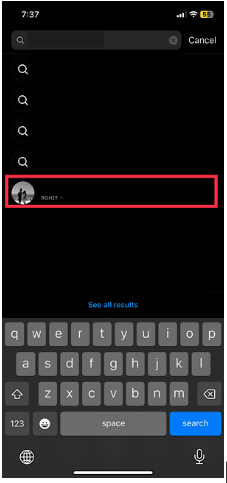
4: Tap on the three dots on the top right-hand side of their profile.
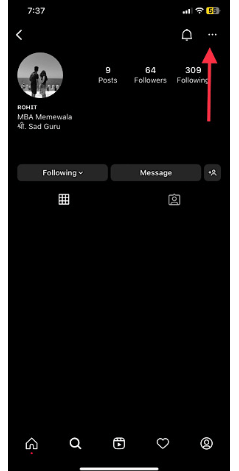
5: Select “Restrict” in red.
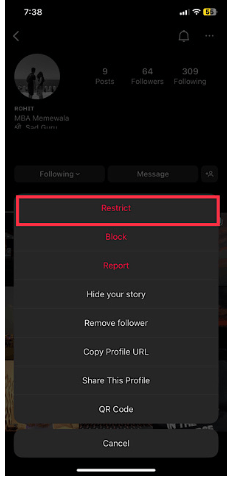
6: Tap on the “Restrict Account” button.
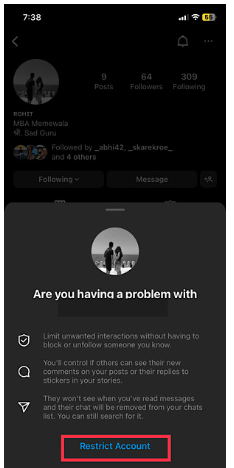
7: Go to your messages.
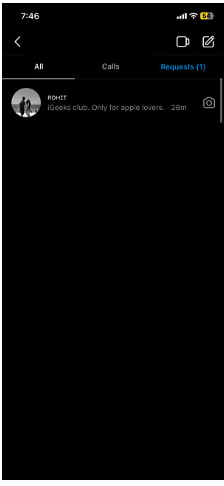
8: Tap on the “Request” section.
9: Tap on the messages you want to view.
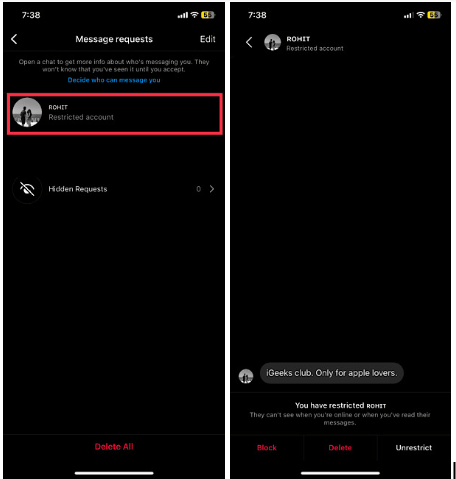
Note: If you want to restrict the profile you viewed messages from, don’t unrestrict from the request section itself, as it will send the read receipt. You can unrestrict by going to their profile again.
2. How to read messages on Instagram without sending the read receipts: Method 2
Here is a step-by-step guide on how to read messages on Instagram without sending the read receipts:
1: Select your Instagram app.
2: Open messages.
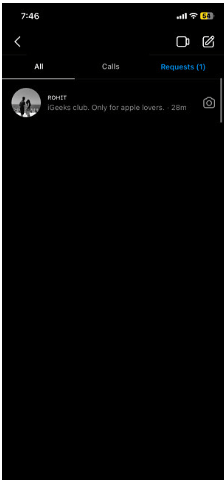
3: Put your phone on airplane mode by opening the control center. (Swipe down from the top right-hand side.

4: Open the message you want to read without sending the read receipt.
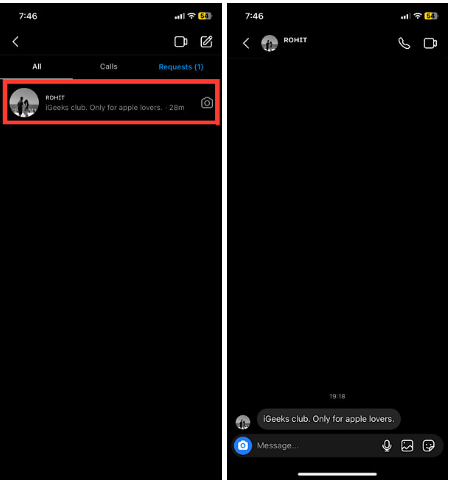
5: Close the Instagram app.
6: Remove your phone from airplane mode.
Note: This is a temporary process as the read receipt might be sent once you re-open the Instagram app.
3. How to turn off Activity Status on Instagram
Here is a step-by-step guide on how to turn off Activity Status on Instagram:
1: Select your Instagram app.
2: Select the profile icon on the bottom right-hand side.
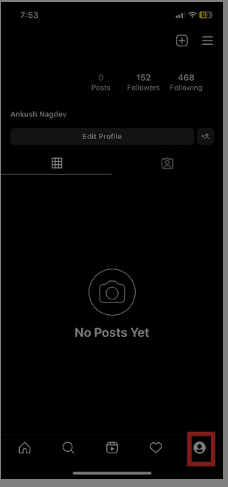
4: Select the three lines on the top right-hand side.
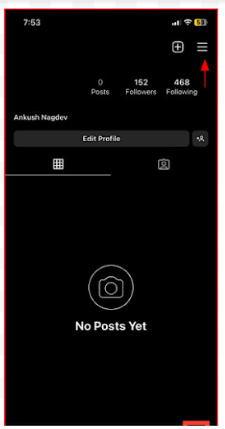
5: Select Settings
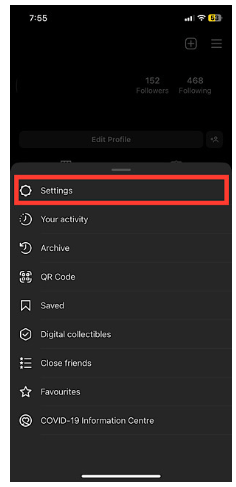
3: Select privacy.
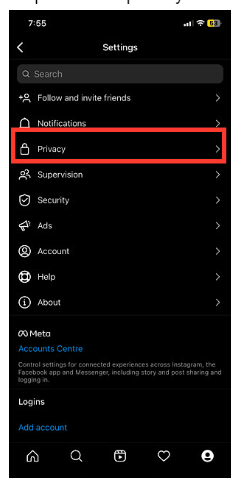
4: Select Activity Status.
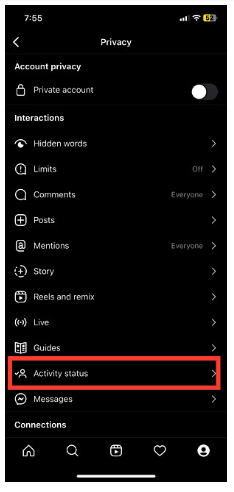
5: Turn off the Activity Status switch.
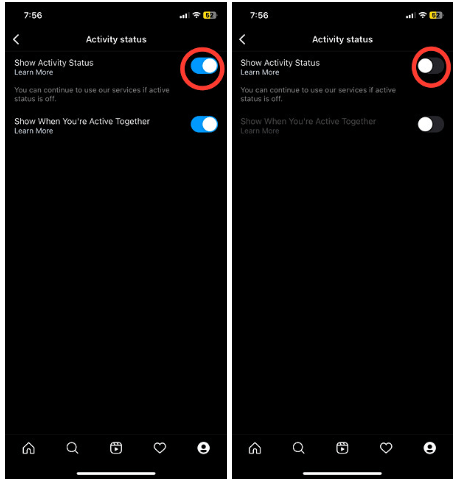
Related Read
- How To Turn Off CarPlay
- How To Turn Off Do Not Disturb On iPhone?
- When your iPhone battery turns yellow: What To Do
Conclusion: turn off seen on Instagram
Hopefully, this article has helped you read your messages without sending the “seen” receipt to the sender on Instagram. If you want to read someone’s message and reply to them later, but you’re looking for a quick and easy way, follow the second method in this article. You can read the message quicker, and you can respond to the message the next time you open Instagram.
FAQs: turn off seen on Instagram
The green dot on Instagram indicates if a person is online, which is an activity status. Follow method 3 in this article to turn it off.
The short answer is no. However, you can use this article to read messages without sending the “seen” receipt.
Yes, Instagram lets you know when someone reads your message.

