You listen to music or watch content using your iPhone speakers, but they are just not loud enough. Even the full volume doesn’t fill up the room. The environmental noise is just fuel on the fire.
In this article, I will walk you through a few ways you can use to make your iPhone louder.
Make iPhone Speaker Louder Than Before – Quick Guide
Open Settings and find Music > Tap on EQ > Select Late Night > The Apple Music app’s Late Night EQ compresses the music to increase. Go through the below methods for a more detailed guide.
How To Make Your iPhone louder? – 5 Methods
- Make Your iPhone louder Using the Music settings.
- For EarPods, AirPods, and headphones.
- By turning off mono mode in accessibility settings.
- Turning off the portrait lock and use the iPhone in the landscape.
- For Spotify users.
Method 1: Using the Music settings
Steps for making iPhone louder using the Music settings:
#1: Go to settings.
#2: Scroll down until you find “Music” you can also search for music by scrolling up in the settings app; the search bar will appear at the top.
#3: Tap on music.
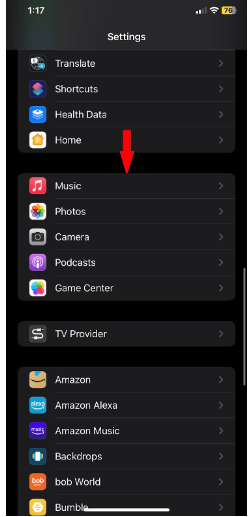
#4: Under the audio section, tap on “EQ.”
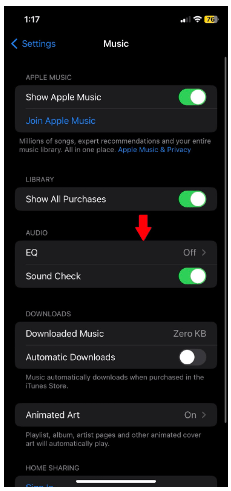
#5: Select “Late Night” from the list.
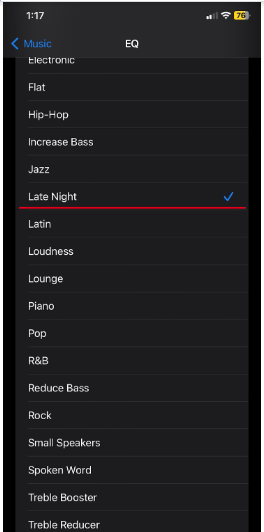
The Late Night EQ compresses the audio in the Apple Music app to make it louder.
Method 2: For EarPods, AirPods, and headphones.
Here are the steps for making earphones connected to the iPhone louder:
#1: Go to settings.
#2: Tap on “Sound & Haptics.”
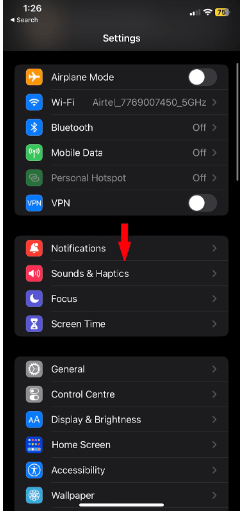
#3: Tap on “Headphones Safty.”
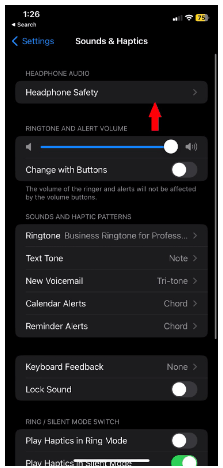
#4: Under the “Reduce Loud Sounds” option, there is a decibel slider ranging from 80 decibels to 100 decibels. Adjust the loudness according to your needs.
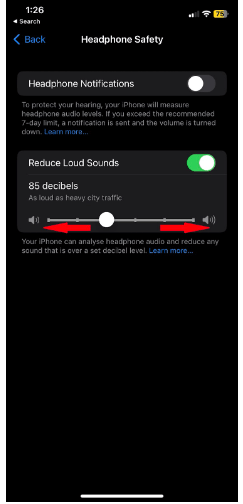
The iPhone will automatically adjust to the set decibel level and won’t let any sounds in your earphones go above that level.
Method 3: By Turning off Mono Mode in Accessibility Settings
If you feel like the audio levels in both (left and right) earphones or speakers are exactly the same, or some sound effects (Like echo and reverb) are not playing like they are supposed or are not loud enough while listening, Your iPhone must be in mono mode. Follow these steps to remove it from mono mode:
#1: Go to settings.
#2: Scroll down and tap on “Accessibility.”
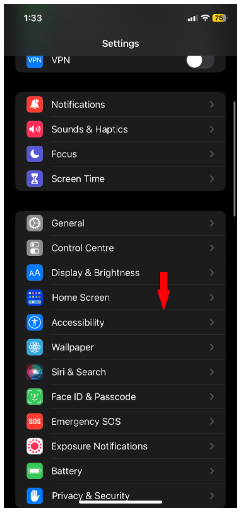
#3: Scroll down and tap on “Audio/Visual” under the “Hearing” Section.
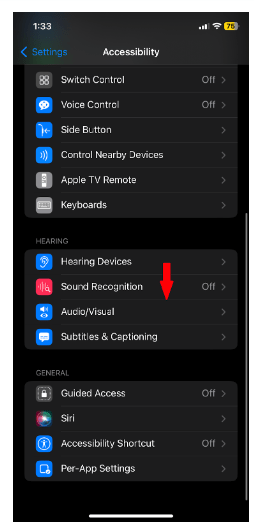
#4: Turn off “Mono Audio”
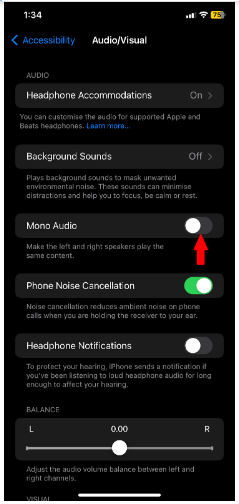
Your iPhone will be louder in stereo mode when you turn off mono audio, and the sound effects will be much clearer.
Method 4: By Turning off the Portrait Lock and Using the iPhone in the Landscape
If you are using your iPhone in portrait mode while listening to music or watching content, consider holding or keeping it in landscape mode. Your iPhone will automatically adjust the left and right speakers according to which side you are holding. By using the iPhone in landscape mode with both speakers firing in front of you, it will sound louder. Here is how you can do that:
#1: Open the control center by scrolling down from the top right corner of the iPhone.
#2: Tap on the lock icon with a circular arrow to turn off the portrait lock if it’s on.
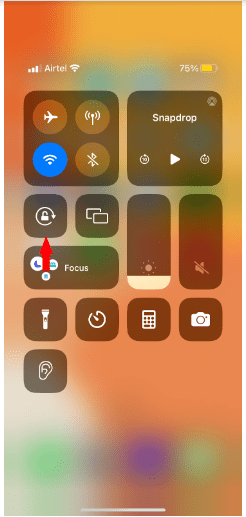
#3: Go to any music/content app and tilt the phone in the landscape while listening to music or watching content.
The iPhone will automatically adjust the screen and the speakers.
Method 5: How to Make Spotify Louder on iPhone
Here are the steps to make Spotify louder on iPhone:
#1: Launch the Spotify app.
#2: Tap on the settings icon in the top right corner.
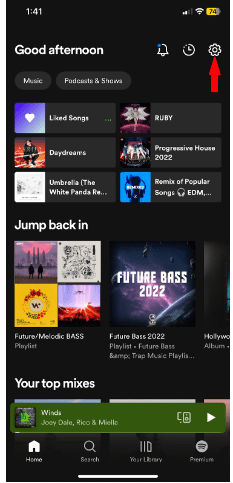
#3: Tap on “Playback.”
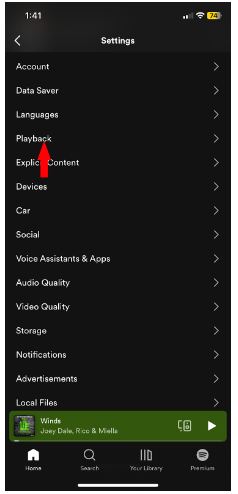
#4: Turn off audio normalization and mono audio.
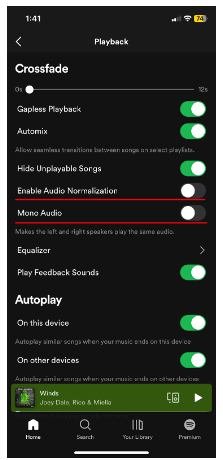
Music from the Spotify app will sound louder now
More iPhone Guides:
- Iphone15 ultra : everything you want to know
- How To Bold Text On iPhone?
- How To Play 8 Ball On iPhone
Conclusion
Hopefully, We have helped you make your iPhone louder. You can also turn on high-quality streaming in music apps if you want the best sound quality. It may help with the loudness, but it will definitely help with clarity. If you consume a lot of content on your iPhone, follow method 4. If these methods don’t work for you, your speakers might be dimmed and may require service.
FAQs
A: There are 5 ways in this article to make your iPhone louder.
A: Make sure your ringer and media volume is full. If the volume is still low, follow the steps in this article according to your needs.
A: You can use a soft brush to clean your iPhone speakers.
A: You can use the voice memos app to test your iPhone speakers. Record yourself saying “hello” and then play it back. If you want to test the ear speaker, play the memo and put your iPhone on your ear, it will automatically play through the earpiece.

