You go out for a walk with your EarPods, listening to music on your iPhone, and it starts to drizzle. Perhaps, you dropped your phone in the water while in the shower, and when you connect it to the charger after drying it, you see a dialogue box saying that the charging is not available because of liquid in the charging port.
In this article, You will learn what to do in these situations.
How to Get Water out of Lightning Connector – Summary
- Use a cloth to dry the iPhone.
- Hold the iPhone vertically.
- Make sure that the accessory is dry.
- Removing the case.
- Use a different way to charge.
- What not to do when there is water in the lightning port.
- Reset Your iPhone
1. Use a Cloth To Dry The iPhone
If your iPhone has been immersed in water or a liquid, the good news is modern iPhones are water-resistant. They can survive at 6 meters of depth for up to 30 mins. The first thing that you should do when your iPhone is immersed in water is remove excess water from the body of the iPhone and use a cloth to dry it.

2. Hold the iPhone vertically To Get Water Out Of The Lightning Connector
After you dry the iPhone, if you still see the notification that there is water inside the lightning port, you can hold the iPhone vertically so that the excess water from the iPhone drops down from the lightning port. You can also try and tap the top of the iPhone to force the water out of the lightning port.

3. Make sure the accessory is dry
If you connect the iPhone to the lightning cable after drying it, and you see the liquid detection notification, sometimes the water from the lightning port drops down to the lightning cable. Make sure that the lightning cable is dry before re-connecting the charger to the iPhone.
4. Removing the case
If you have the case attached to your iPhone, removing it will make the drying process easier and faster, as the wind flowing through the iPhone directly will make the water dry faster. It will also dry the case faster. Consider removing your iPhone case for a day to dry the iPhone.
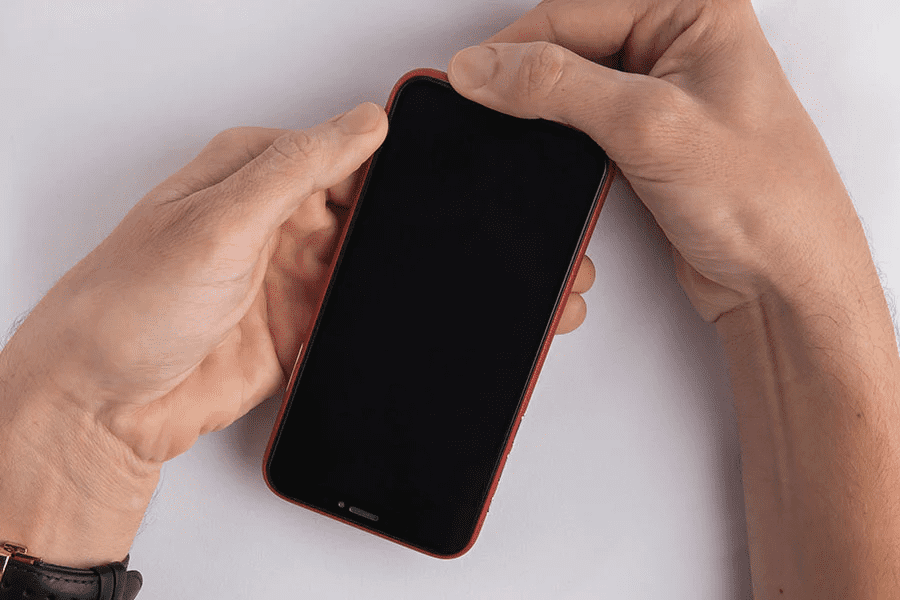
5. Use a different way to charge
If your iPhone is completely dry from the outside, but when you connect it to the charger via the lightning port, it still shows the notification that there is water inside the port, you can use a Qi-certified wireless charger in case of an emergency. Make sure that your iPhone is completely dry from the outside before using the wireless charger.
6. What not to do when there is water in the lightning port
There are some myths about what to do when your electronics get soaked in water. Some of these myths can often worsen the situation. The most popular one being puting the phone in a sack of rice.
The particles of rice can get inside the lightning port, sim tray or buttons of the iPhone. Hence, it’s not suggested to put your iPhone in rice. Another myth is that you can use hair dryers to dry your iPhone.
The processors in any electronic devices need cooling because they already reach high temperatures, specially while doing heavy tasks. The heat from hair dryer can cause your iPhone to malfunction.
7. Reset Your iPhone
When Your iPhone shows the Liquid detected in the lightning connector Error Even it is completely dry.
Try to reboot your iPhone
- Press and release the volume up button.
- Press and release the volume button down

- Press and hold the power button util the logo appears on screen
Related Reads
- How to Activate Noise Cancellation on AirPods?
- How to see how long facetime was
- Get started with iPhone faxing in no time
Conclusion
We hope that this article has helped to decide what to and what not to do when your iPhone gets soaked in a liquid. If you are sure that there is no water in the lightning port of your iPhone, but you still see the notification saying liquid detected, you can contact Apple support or visit the nearest Apple store.
FAQs
Use the first four topics in this article to dry your iPhone quickly.
No, rice does not help a wet phone.
You can charge your phone if it’s completely dry. If it’s not, wait for a day at least to let it dry. You can use this article to make your phone dry faster. It will still require at least 24 hours to dry.

